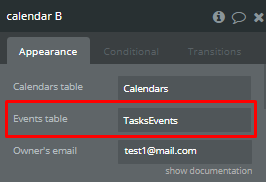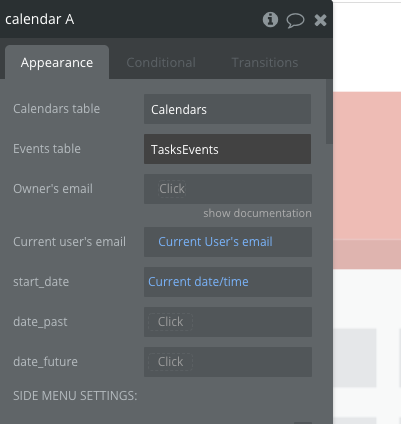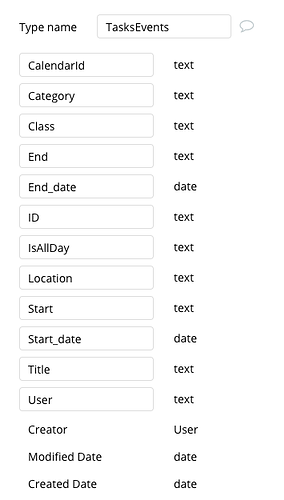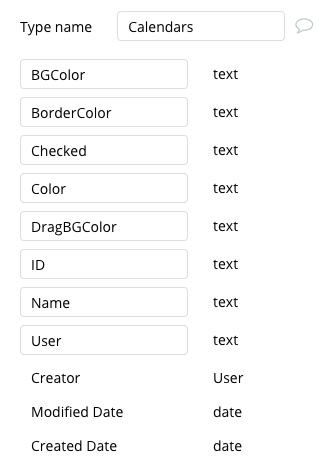Hi guys,
so I have been fighting with the setup of Calendar for couple of hours now. I have couple of questions/problems.
- I don’t understand where new event is created in the database. Following the demo page I have this workflow setup:
I use fix Calendar ID for know but of course this will become dynamic as soon as I understand how it works.
demo2=123456
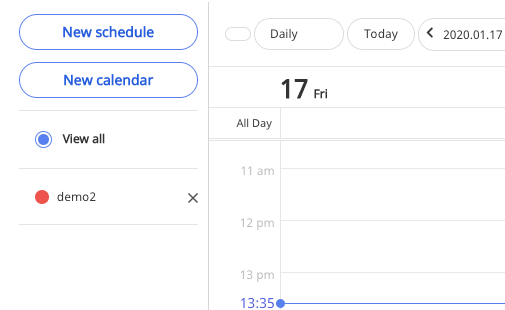
so after execution of this workflow the event is created and displays normally on the calendar. But after the page refresh it disappears. So I thought this is because no changes are saved into database of course. So I added this:
Changes are made but after the page reload the event is not there.
I don’t understand whats the relationship is between internal databases and this plugin database.
Documentation for the plugin says nothing and the demo page of the calendar is not working because it also doesn’t save the events to DB, which means they disappear after page reload.
This is the plugin setup:
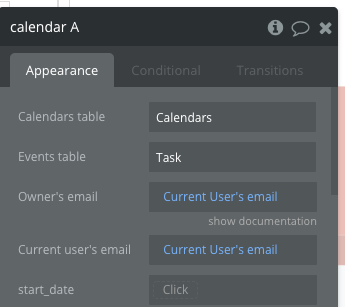
-
The table Calendar in DB means that every user has to have his own calendar created or there is something as default calendar for every user?
-
I don’t how to set the calendar option so the display only shows 12 hour format. Now there is this weird combination of 12 and 24 hour format. The setting in the calendar Format 24h is unchecked but my browser and laptop use the 24h format so I don’t know whats the relationship there. What can I do to fix it?
Thanks for your help.

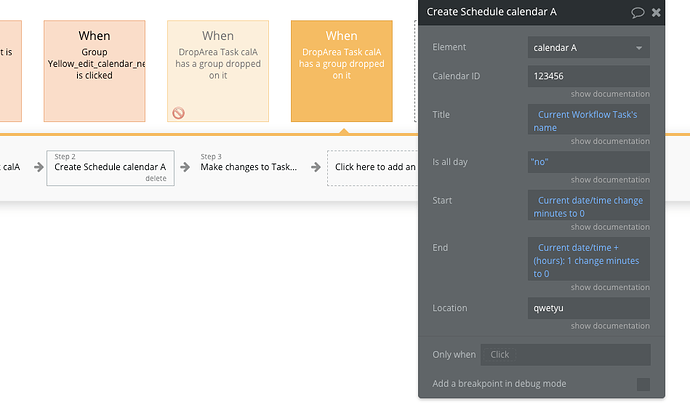
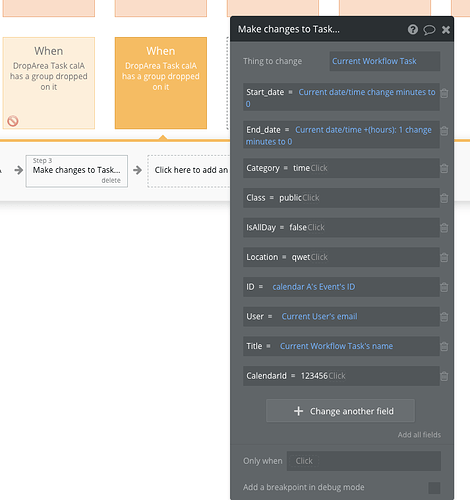
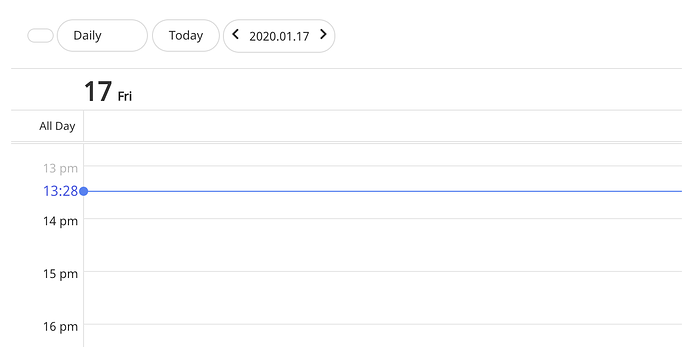

 Good luck
Good luck