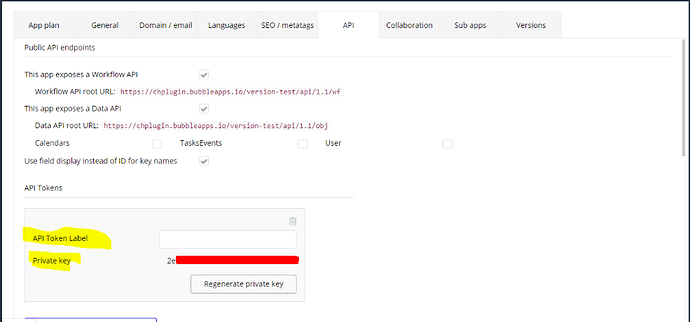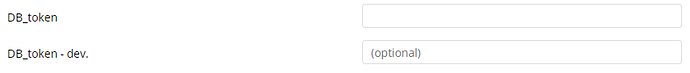I should add that having the calendar on the page generates general error and you can’t run the preview mode as a user.
The demo page is fixed. Could you please show what error does appear on page load?
Ok, thank you. Could you please add support@zeroqode.com as collaborators to your app in order to check what is causing the error?
okay, sorry I thought I cant add you guys.
okay, added!
Thanks, our team will check it right now!
it’s page called “home”.
@future4dev - Please open the App Settings tab > API, press the “Generate a new API Token”
Then take the “Private Key” and use it in the fields DB_token, DB_token - dev. from plugin settings.
Once it will be done, please let us know and we will continue to check the app in order to make sure that everything works properly.
Best Regards,
Alex
Done. Looks like calendar is loaded.
Our developers also checked the plugin seems that everything is working properly. In case any further questions will appear please let me know.
Best Regards,
Alex
Thank you so much! You guys are legends!
I noticed one more problem that seems to be caused by the plugin: everytime you refresh the page the user will be signed out. If you remove the calendar element from the page - it works fine.
Running the app with “run as” also doesn’t work. You have to put your credentials everytime.
Ok, our team will check the plugin once again. Please keep us as collaborators if that is not a problem for you.
Sure, I will leave open for you guys.
Create new calendar as a user will also log you out although new calendar will be created in DB but user will be empty.
I also can’t create new event  Please have a look at it also.
Please have a look at it also.
so I had to remove calendar element from my home page because of the issues it is causing. You are stilled added as collaborators so if you want to troubleshoot go to the “test_page”.
@future4dev
The developers have checked the app. Unfortunately, an additional update will be needed, the developers already started working on it. I will let you know when the update will be available.
Best Regards,
Alex
No worries. Thanks for all the work.