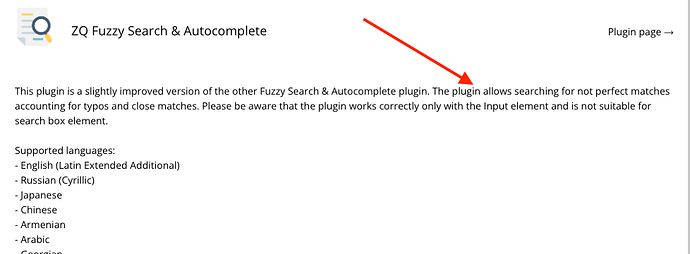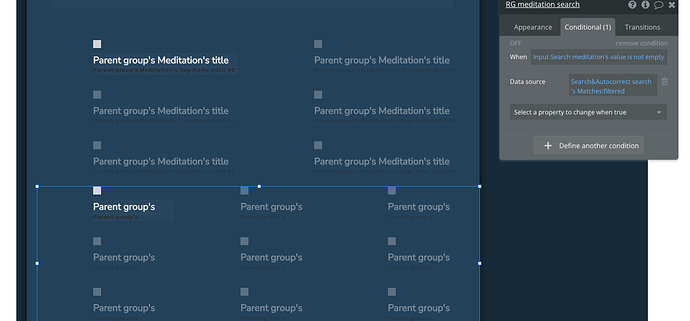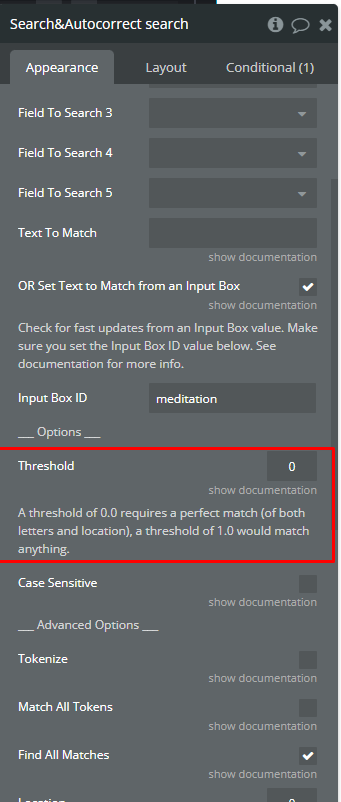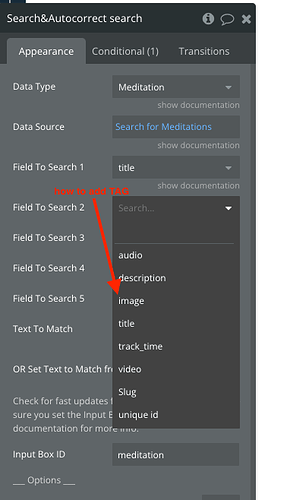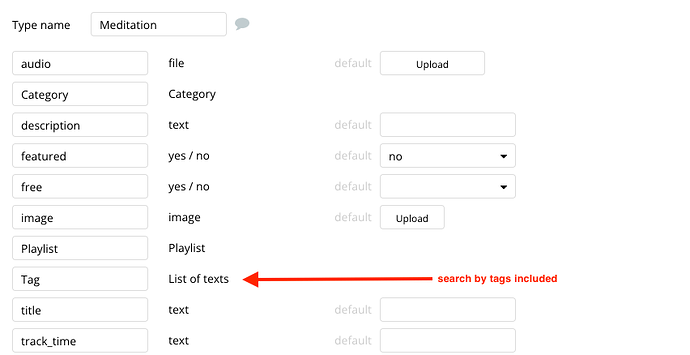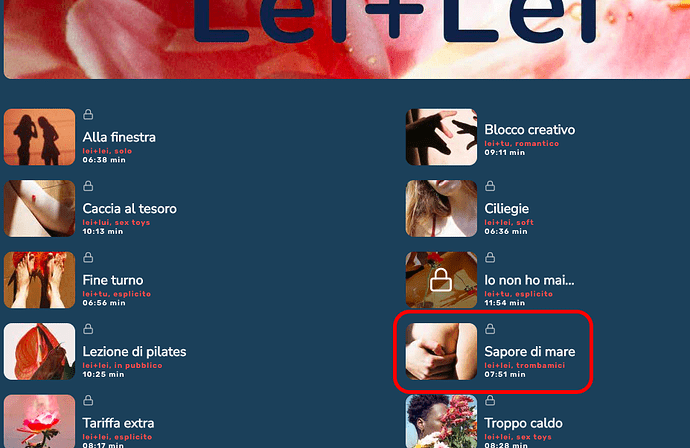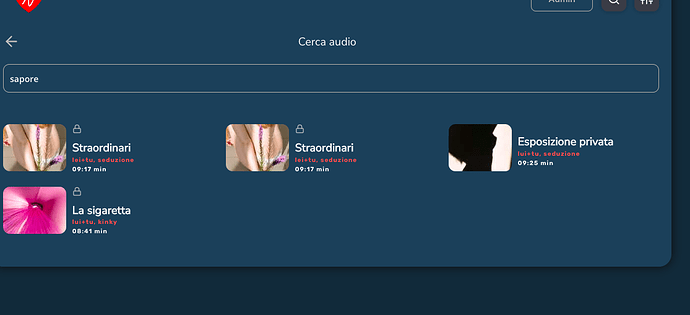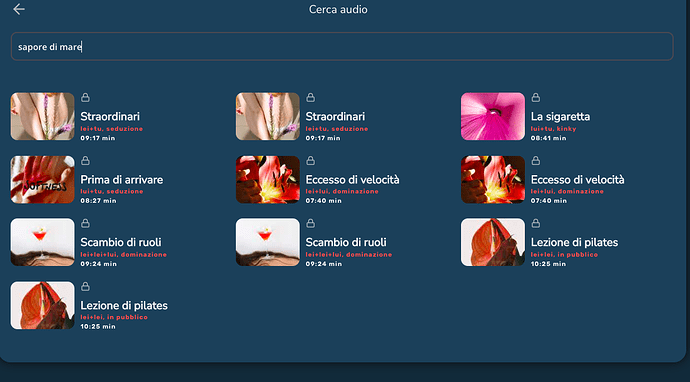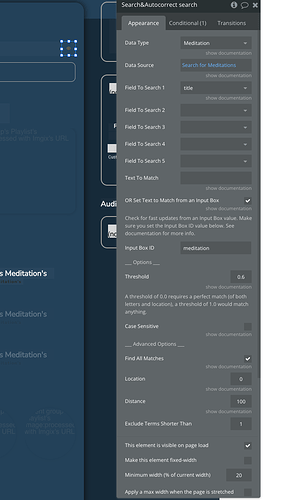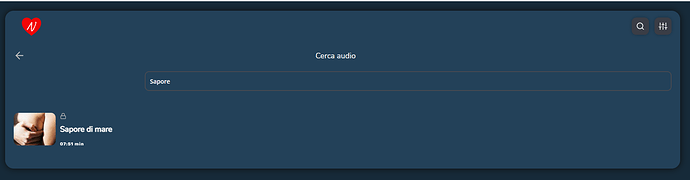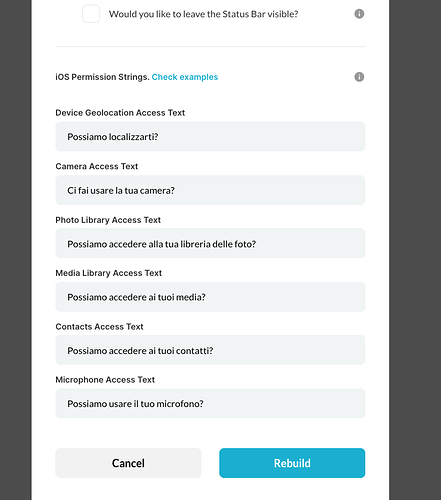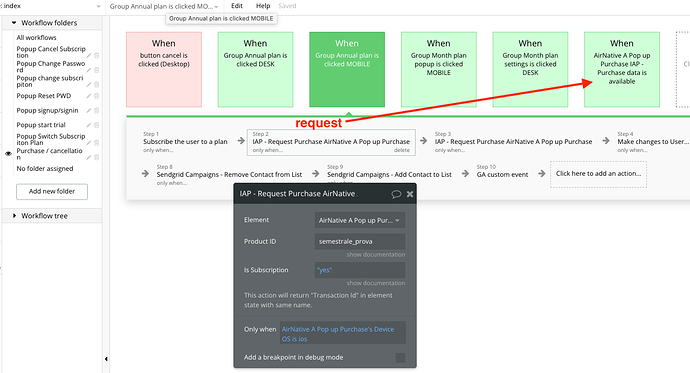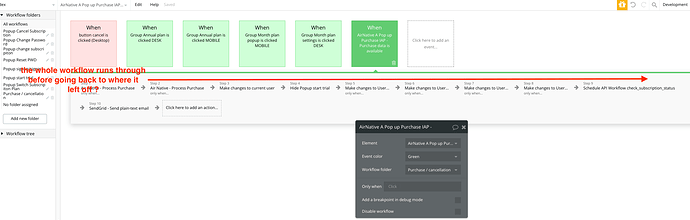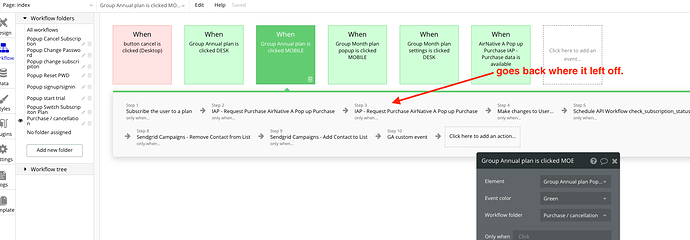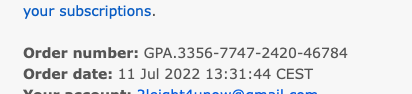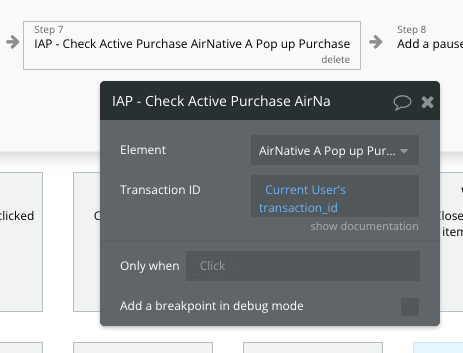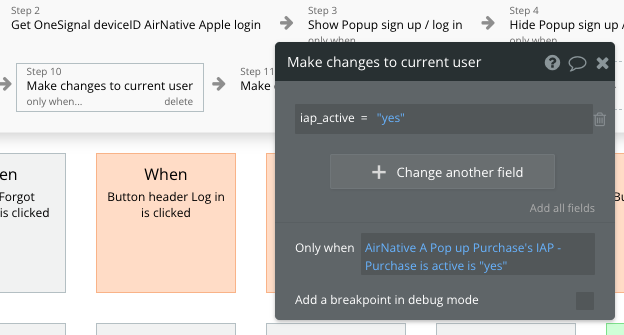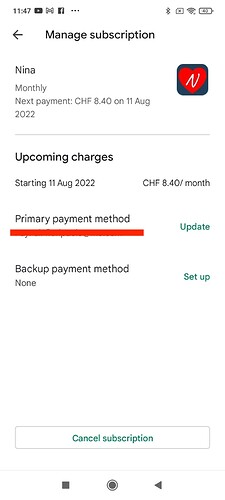Hello, @floripaolo
Thanks for the question.
Indeed, the searching feature is performed by our Fuzzy Search&Autocorrect plugin in this template.
The plugin allows choosing from any data source, searching for not-perfect matches accounting for typos and close/perfect matches.
In case of the default settings for the template, please note that currently, it is set the Perfectly match Threshold:
Number 0 means that the plugin requires a perfect match.
If you need a non-perfect match, just use 1, instead of 0.
Please analyze the “Search&Autocorrect” element, which is a plugin element, so you will see how else you can play with its settings 
In case I can help you with anything else- let me know, Paolo 
Best regards,