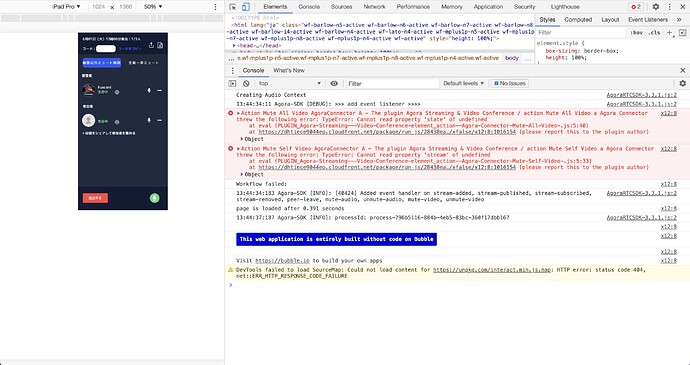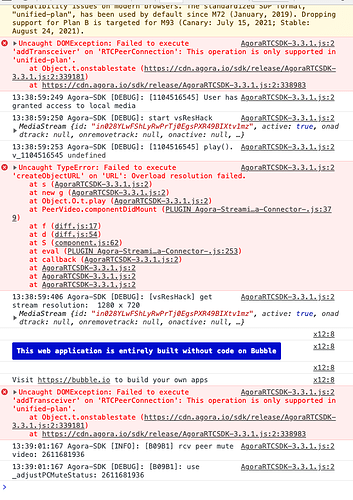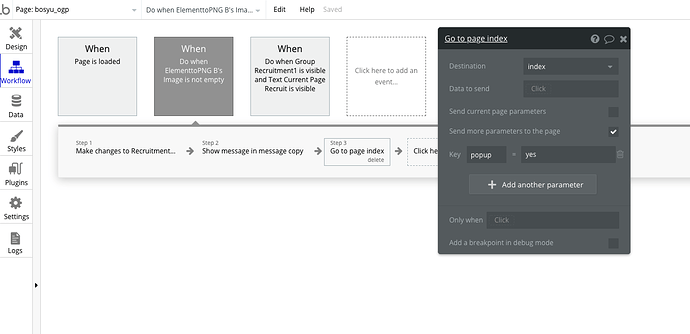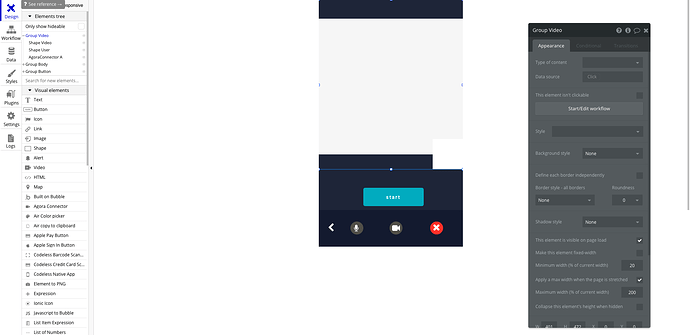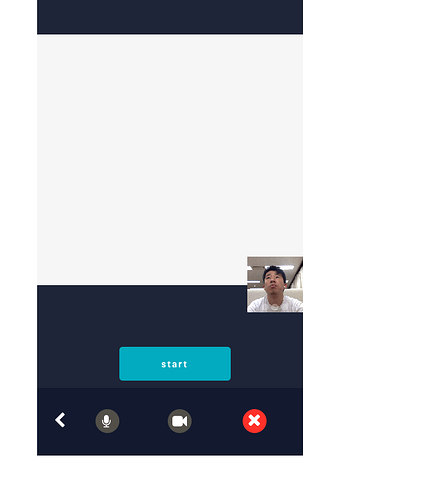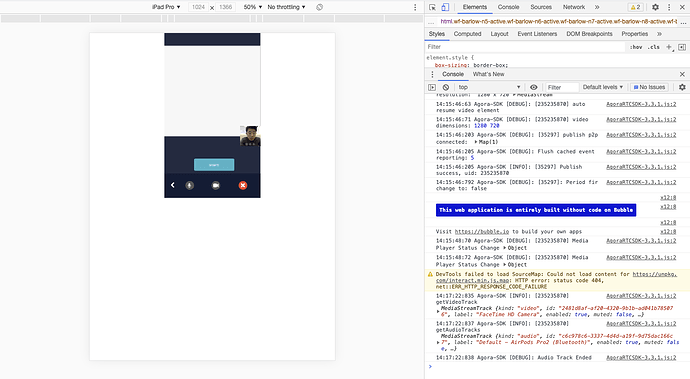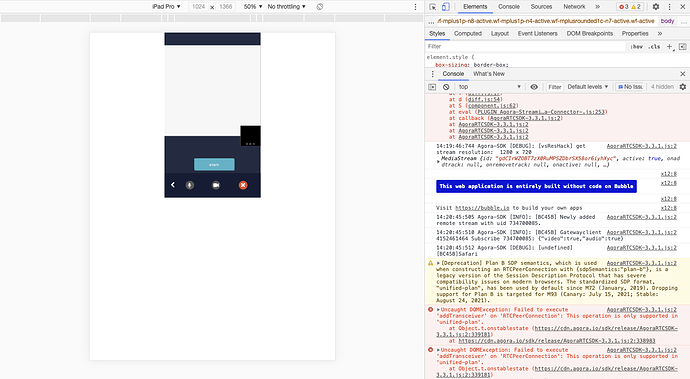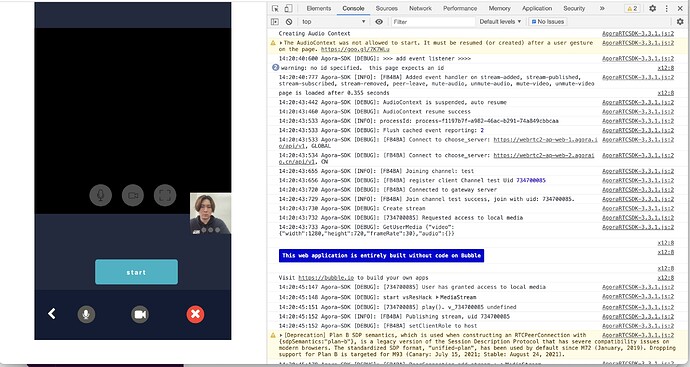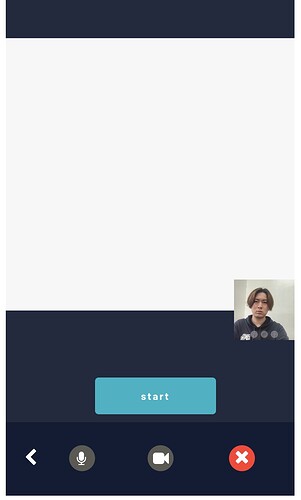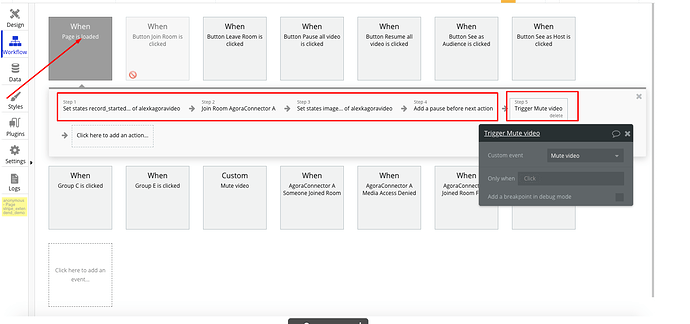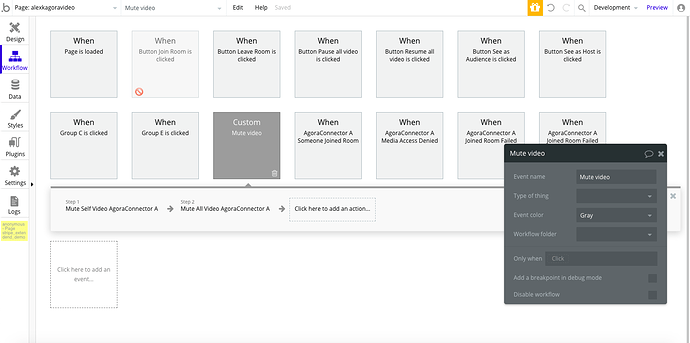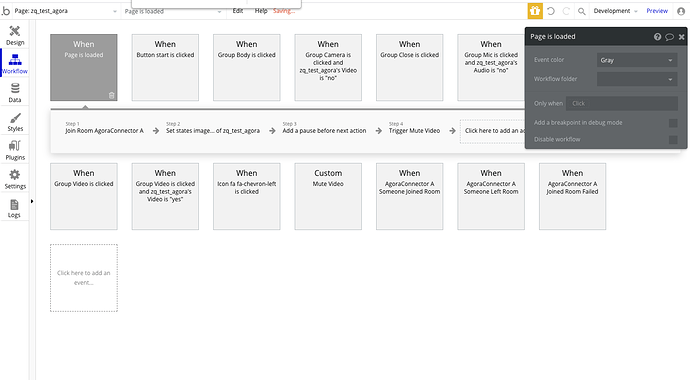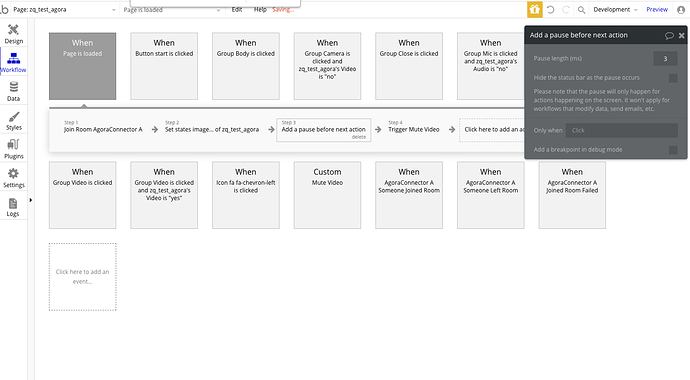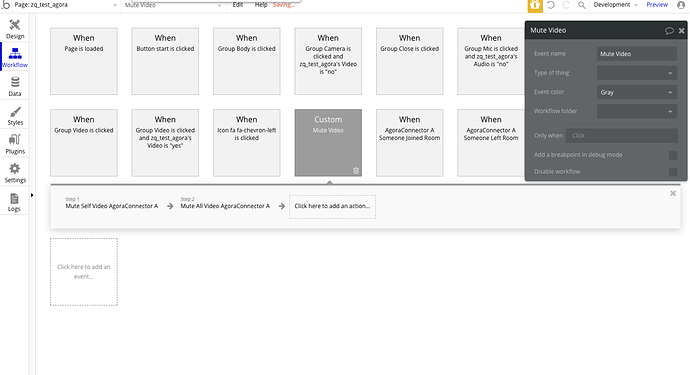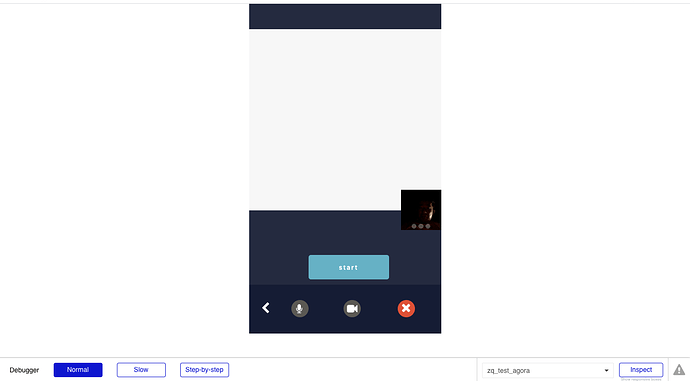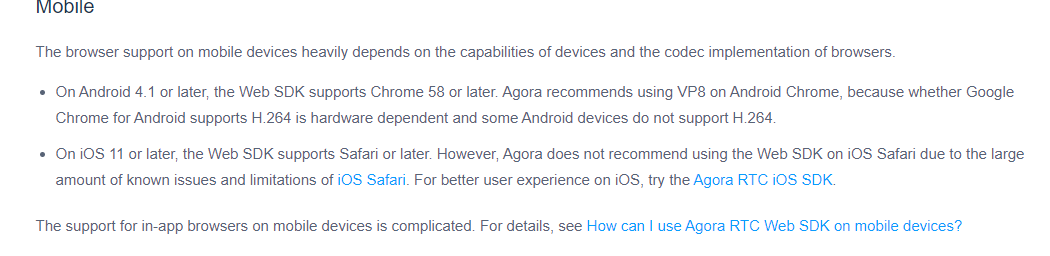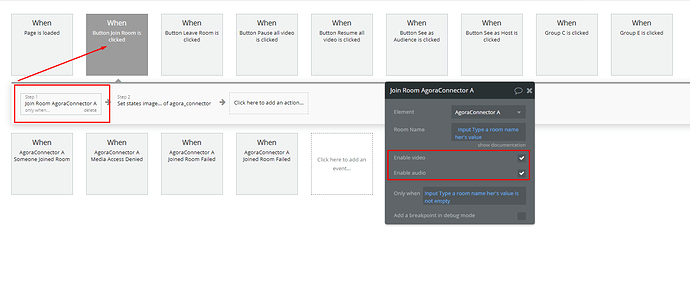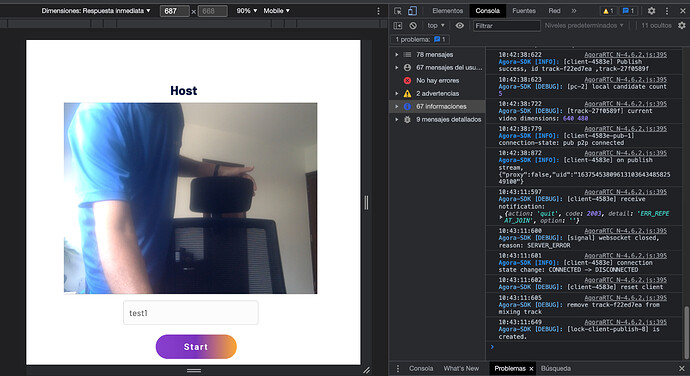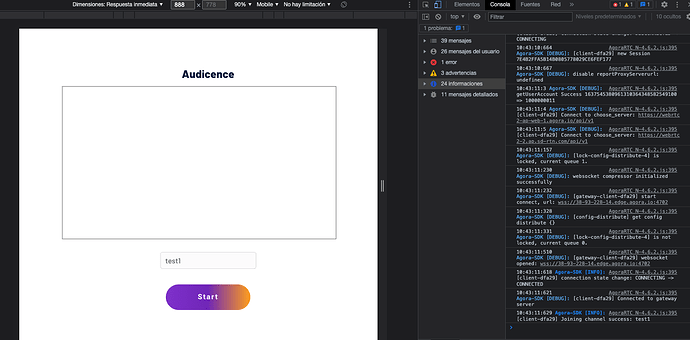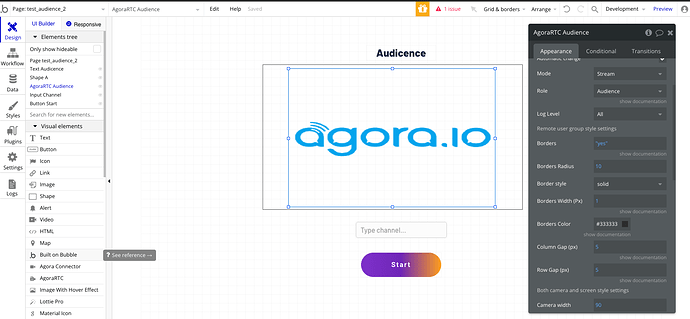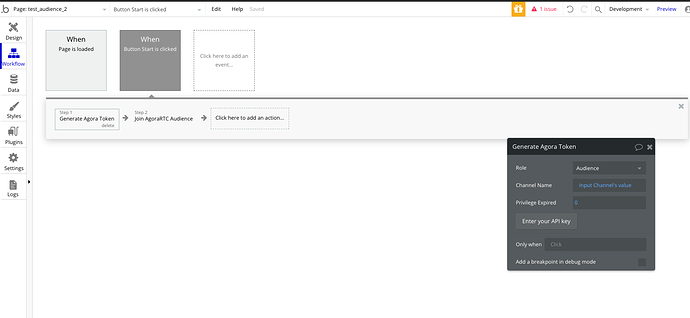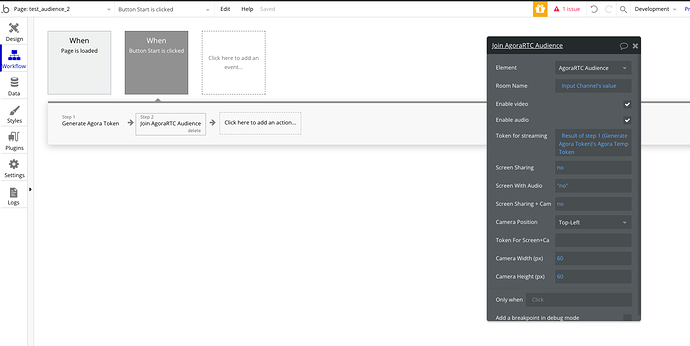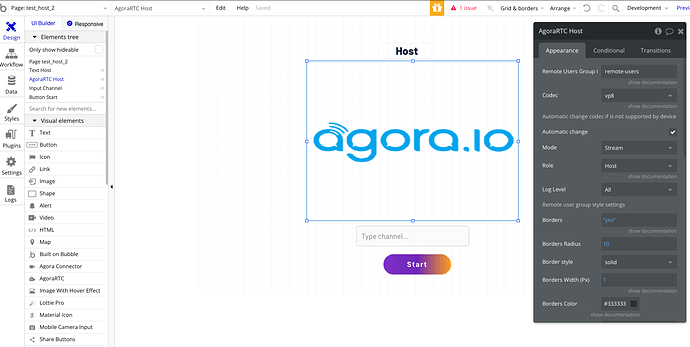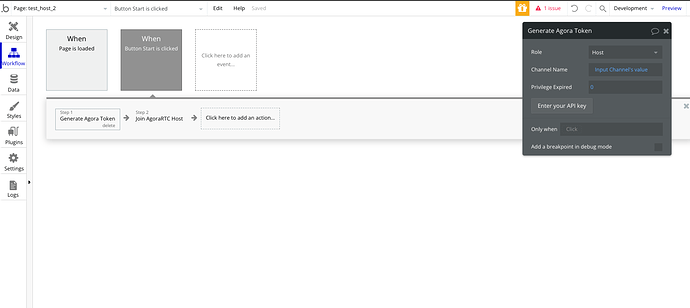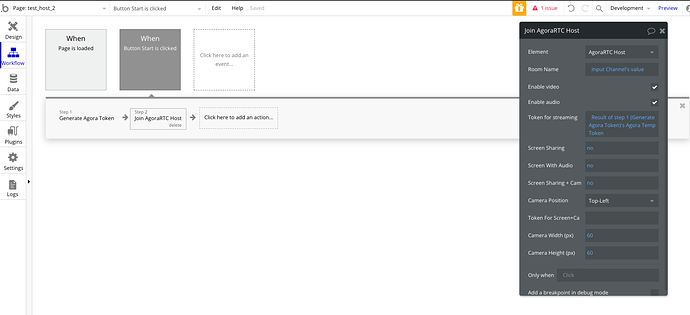I also have cases where the call works and cases where it doesn’t work.
For example, in the following cases, the call did not work.
Mac(2014), Google Chrome Version 90.0.4430.212, (mine)
×x
Mac(2020), Google Chrome Version 90.0.4430.212
Safari14.0.2, Copyright © 2003-2020 Apple Inc.
(My Friend’s)
By the way, the results were the same when I changed from Mac to iOS while the other person was using the same device and browser, and when I changed the browser to Safari while the other person was using the same device.
The other person’s browser allows the camera and microphone settings by default.
This is the screenshot. Top is My Friends, Down is mine
Secondly, in the following cases, the baggound call did not work. Specifically, my voice did not reach the other person.
iPhone11, Chorome, (Self)
×x
iPhone10, Safari (friend)
However, when I changed my browser to Safari, it worked fine.