Thanks @Serg
I have added you as a Collaborator.
Cheers
Simon

Hi @SJL, thanks for the provided access.
Our developer team will check the reported issue, so when any news will appear, I will notify you asap.
Thank you for your patience and understanding 
Regards,
Hi @SJL, thanks for your patience.
We have pushed a plugin update, that has fixed the auto-adjust issue related to certain situations (hidden on the page load).
To check changes, please upgrade your plugin to the latest version (Version 1.13.0: “Changed field for dynamic id”) and give it a try.
P.S. Setup on the test page has been changed a bit, to work properly with the updated plugin.
In case anything else about our plugin will need support, drop a message here 
Regards,
Hi @Serg
So far looks pretty good! 
I had some issues with delayed repsonse on some of my pages, but it’s probably got a lot more to do with everything I’m asking Bubble to do at once, rather than anything to do with the plugin.
If I have any further issues, I’ll let you know.
Thanks again!
Hi @SJL, you’re welcome 
If you like our plugin, could you please rate it by going to the Plugins tab in Bubble editor?
You can find the plugin by name and give it as many stars as it deserves
The more feedback we get, the more motivated to build great plugins 
Have a nice day!
Regards,
Hi @Serg & Team,
I have a question on this plugin. I have added the plugin and it re-sizes the content on the cell as expected, but when the RG data is modified by some action, then the change is not reflected? Is that expected? How can I force the plugin to refresh to the latest RG data?
Thanks.
Hi @paritosh.mehta19, thanks for your question.
Would it be convenient to share more details about your use case (here or in DM)? A screencast with RG settings and plugin setup, and use case replication will help us to identify any possible issue much faster.
Looking forward to your reply.
Regards,
Hi @Serg Thanks for your response. Actually, I did play around with it a bit more and it seems to work now, although it is a bit glitchy sometimes (not consistently). Let me see if I can reproduce it consistently and share something with you via a DM.
Hi @paritosh.mehta19, thanks for letting me know about the current situation.
In case there will be any issues identified, just drop a message here 
Have a nice weekend ahead!
Regards,
Hi Serg, I paired the ID attributes and I got a really tight cell autofit as below.
Before
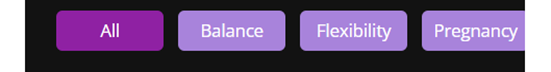
After ID entered
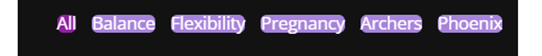
how can I increase my cell size to make it look more elegant like before the ID is entered (so the text does not push all the way to the cell limit) but still show width distinction between different cells relative to their content? .
Hi @aqualoop
We have replied to your request in another thread, I suggest to continue our dialogue there 
Thanks.
Hello, guys. I’m struggling with this plugin and came here looking for some help.
In my app I’ve an RG that contains the time and I’m using a draggable element to move my appointments within them. To do that, I’ve a Appointment RG inside the Time RG.
In this case, when the appointment lasts more than half hour, I should see a bigger shape going from 11:00 and 11:30 in this example.
I’m currently changing the draggable element size (inside RG) and I was looking for the cell to increase its size fullfilling until the appointment end.
@Serg Is that possible to achieve? Thanks!
Hello @luiz.o.rodrigues,
Apologies for the late reply due to the weekend. 
Would it be convenient for you to share more details about your use case?
Namely, screenshots and screencast of your setup, the issue you see, expected result. For the screencast recording, I can suggest using the Loom tool.
Thank you! Looking forward to your reply.
Best regards,
Gulce
Hello, @Gulce. Thanks for the reply.
I’m building an app for appointment booking. Each user has to fulfill a form to book its appointment. The user input Start time and duration of each appointment, such as below:
Doing that I’ve to see that appointment in a timeline that I’m currently using RGs.
The main (outside) RG has timeslots as source:
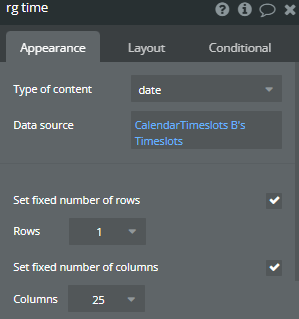
Inside the RG I’ve a DropArea (from draggable elements plugin). Inside this dropArea I’ve another RG that contains the drag/drop item and the appointment itself as source:
When the user books the appointment, I’ve to see the appointment as below:
I actually can resize the RG with the plugin, but with the RG ID I can resize only the first column. In this example, the appointment has 2h so I’ve to see it starting at 11:30am and ending at 1:30 pm resizing it column. The issue is such the appointment is not booked at the first column, I cannot resize it. Is it possible to do?
Thanks again and sorry for the poor english!
Hello @luiz.o.rodrigues,
I appreciate the detailed explanation.
Unfortunately, with the current plugin functionality, it’s not possible to achieve your desired goal. We apologize for the inconvenience caused. 
However, we have a suggestion for you. You may want to consider using our Air Calendar plugin, which has all the features you require. The plugin allows you to drag and drop appointments, resize them, and more.
I would like to suggest you take a look at our live demo page and try it out. In case any question will appear, just drop a message here, and I will be glad to help.
Best regards,
Gulce
@Gulce tks! I’ll check this plugin suggested.
It can provide this view of a hole day divided into timeslots horizontally like I said above? if yes, it’s sure the right plugin.
The plugin has different display options. I suppose the best option for your use case would be the “Timeline day” view. Here it is:
Hope this helps!
I didn’t find the place wher I can set the appointments to be in different rooms. I’ve 6 rooms to book different appointments. Is there a way to do so?
@Gulce .
This is the only thing that is missing for me to build the app!  Is this view possible with the plugin Air Calendar? I already can book the appointment in the timelineday view, but I need to book different appointments in different rooms.
Is this view possible with the plugin Air Calendar? I already can book the appointment in the timelineday view, but I need to book different appointments in different rooms.
Please try to use the “resource timeline day” view.
If you have any further questions, please let me know. 
Best regards,
Gulce