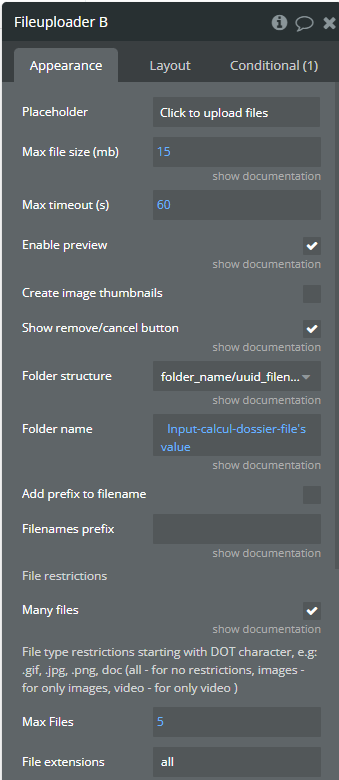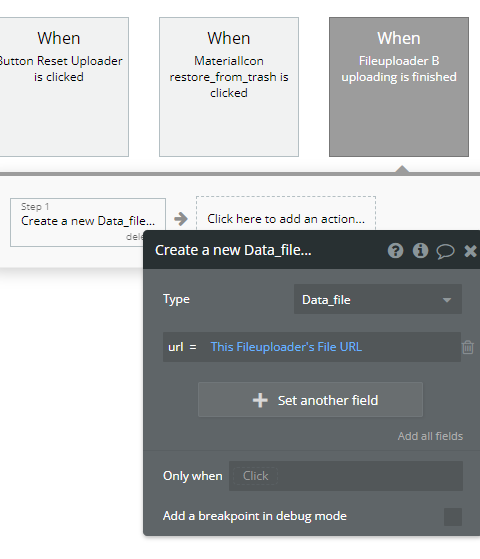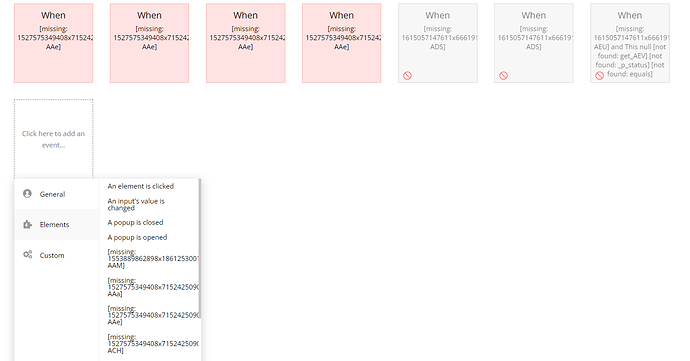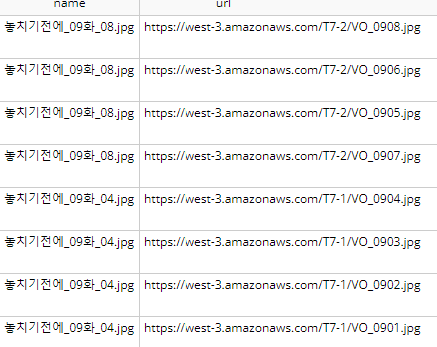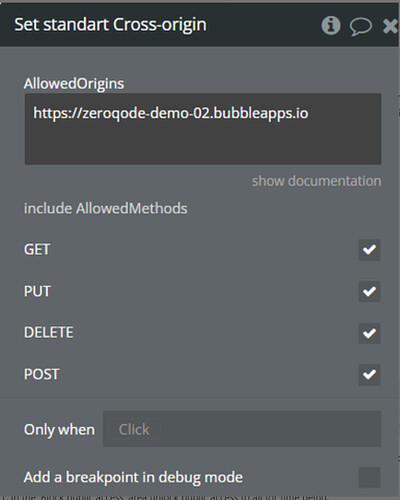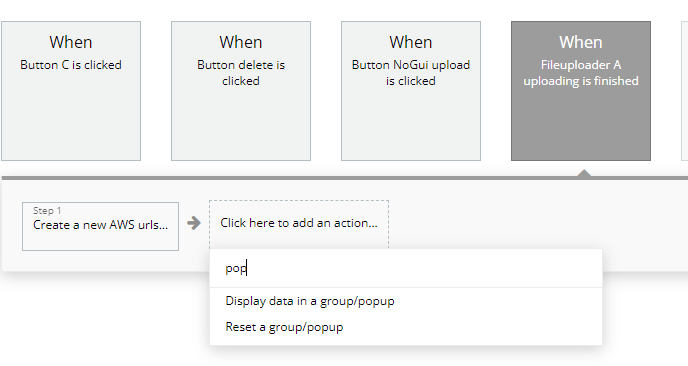Thank you for your research  .
.
I will also see to adapt my workflow with uuid.
Sorry but I have two other questions,
1/ I can have file names with Asian characters, like this:
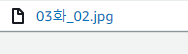
These characters are also removed, is it normal?
2/ In GUI mode, when I upload several files (with or without special characters), they arrive well in the S3 bucket but the bubble workflow always saves me the same file name.
I made two tests, one with 3 files and the last with 2 files:
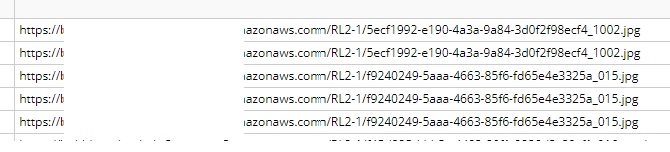
My workflow:
I reproduced your example but I must have missed something.
Best regards,