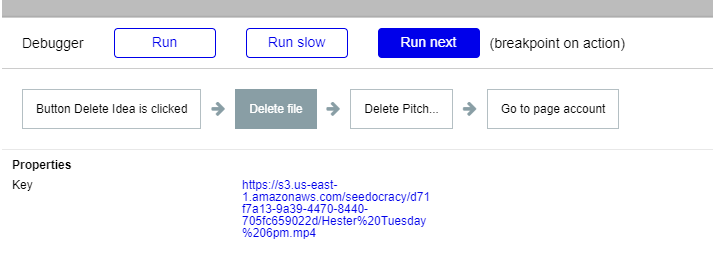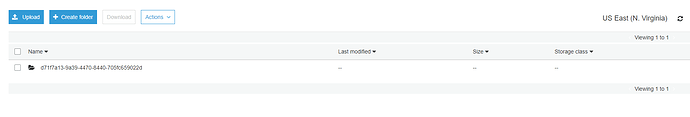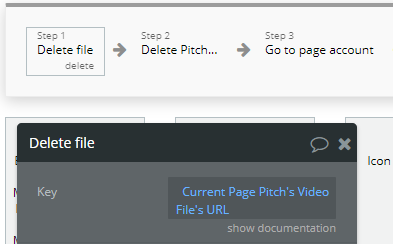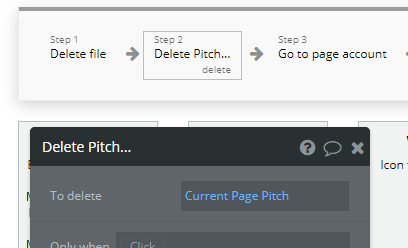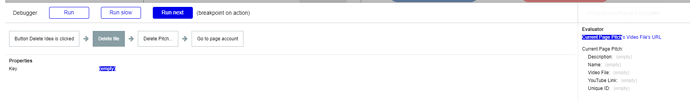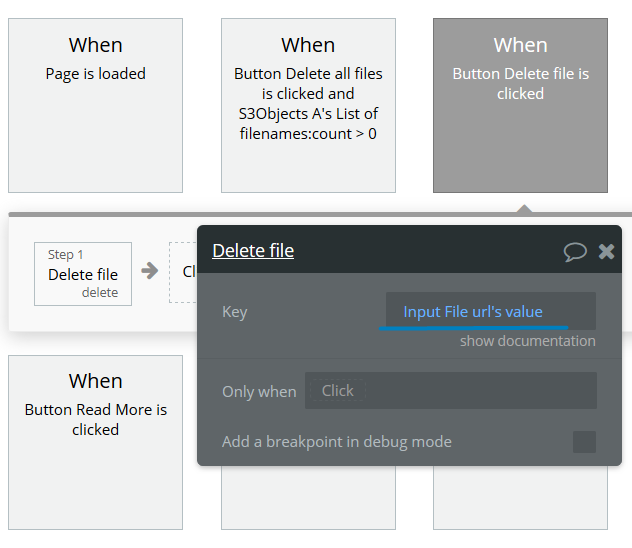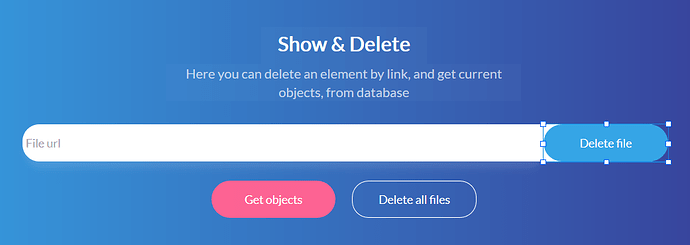I recently got my bubble site running with the AWS plugin, however, I am having issues with the permissions somewhere. The following is working to let me put files and get files. However, the plugin is not successfully deleting objects yet. I feel like the workflow is OK, and it is mostly the permissions, but AWS is telling me that my JSON is wrong or has errors when I try to incorporate the DeleteObject. Any Ideas?
{
“Version”: “2008-10-17”,
“Id”: “Policy1408118342443”,
“Statement”: [
{
“Sid”: “Stmt1408118336209”,
“Effect”: “Allow”,
“Principal”: {
“AWS”: “ "
},
“Action”: “s3:GetObject”,
“Resource”: "arn:aws:s3:::seedocracy/ ”,
“Condition”: {
“StringLike”: {
“aws:Referer”: [
“https://seedocracy.com/ "
]
}
}
},
{
“Sid”: “S3PolicyStmt-DO-NOT-MODIFY-1591387482032”,
“Effect”: “Allow”,
“Principal”: {
“Service”: “s3.amazonaws.com”
},
“Action”: “s3:PutObject”,
“Resource”: "arn:aws:s3:::seedocracy/ ”,
“Condition”: {
“StringEquals”: {
“aws:SourceAccount”: “656689563107”,
“s3:x-amz-acl”: “bucket-owner-full-control”
},
“ArnLike”: {
“aws:SourceArn”: “arn:aws:s3:::seedocracy”
}
}
}
]
}