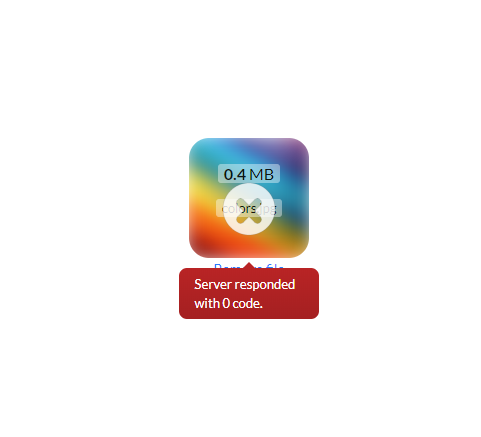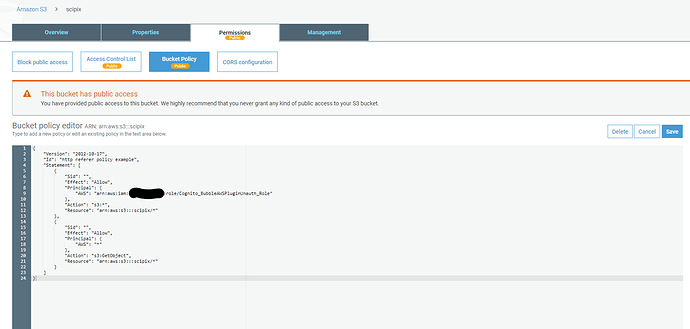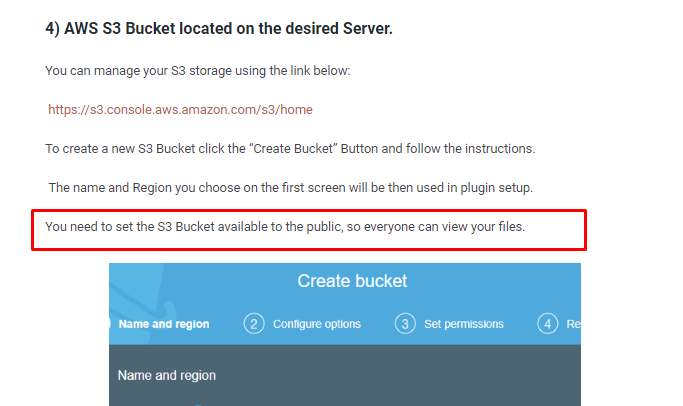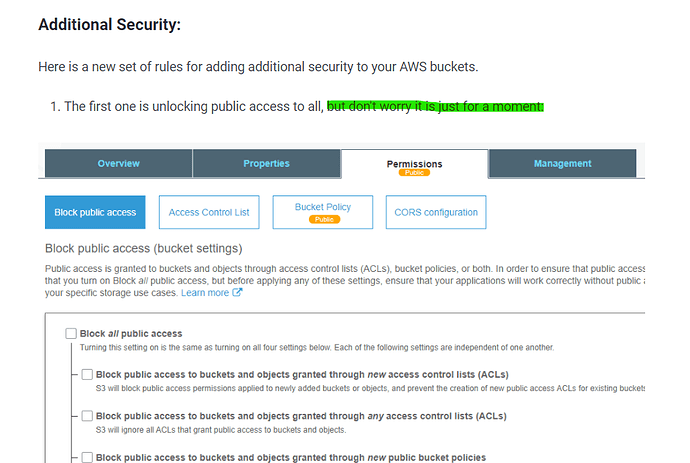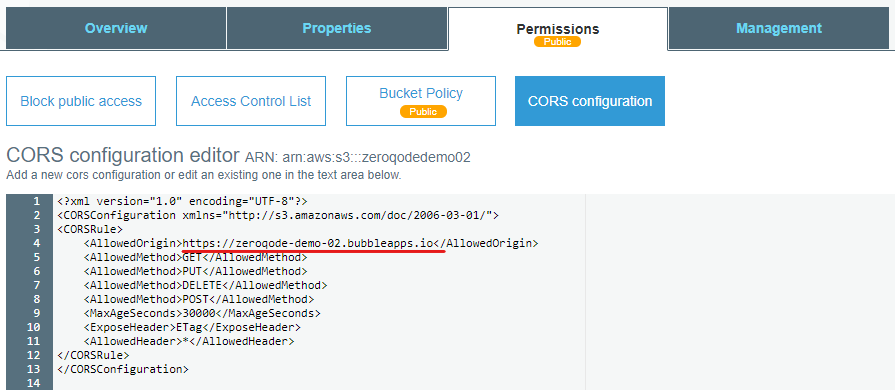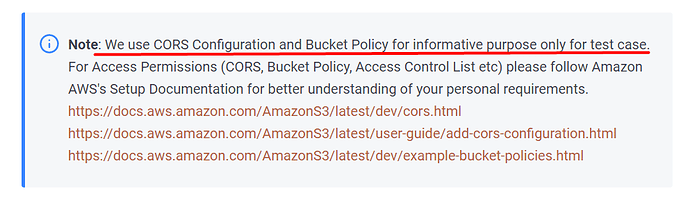Hello, @tjc4. Thanks for reaching out.
To make GUI Uploader work properly, as on our demo page, you need to follow all instructions, noted in the plugin documentation. For example, set the S3 Bucket available to the Public. Please try this option, it should help.
I will discuss this point with my colleagues and we update the Addition Security section to make it be more obvious, without misunderstandings 
Agree, in the AWS S3 Bucket located on the desired Server section screenshot a mismatching (comparing with other screenshots) Bucket name is indicated. I will discuss this point, and Bucket Policy as well, with my colleagues and we will update/make notes to this section to avoid misunderstanding. Thank you!
This is a test example of the app domain - https://zeroqode-demo-02.bubbleapps.io.
We have indicated it because this is the credentials of our test app (which is designed for informative/test purposes). I suppose it is apparently understandable, that for your own app you need indicate your app’s domain name. How can you make your app work under our test app domain?

Please read carefully the Additional Security section (esp 3,4).
Thank you for your detailed request. I will inform you once there be any changes regarding the plugin documentation.
Regards,
Kate