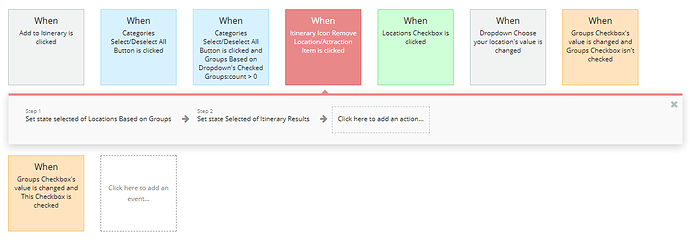@kate this is somewhat of a follow up to my question here: Google Maps Extender Plugin add markers not working - #10 by harrisonalley
However, I thought I’d create a separate thread for those who may run into this same issue.
In short, because of a bug in the plugin, you cannot add a single or multiple map markers to the map from a table that contains an image (I think that’s what you were saying, @Kate). However, I have created a work around for adding pins to my map by creating a new table with geographic addresses as part of my workflow and then adding pins from that new table to my map.
You can see this in action on my page: testing_google_maps2
However, I’m wondering if you can help me brainstorm a work around for removing a pin in this workflow:
(since I don’t think this is an option in the plugin).