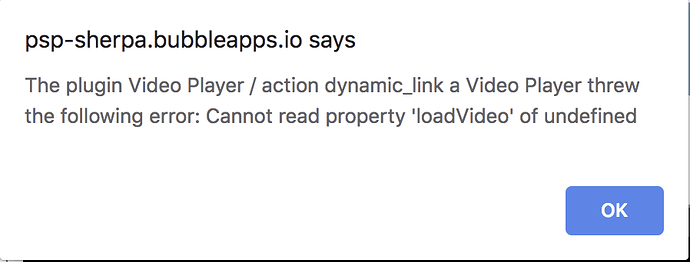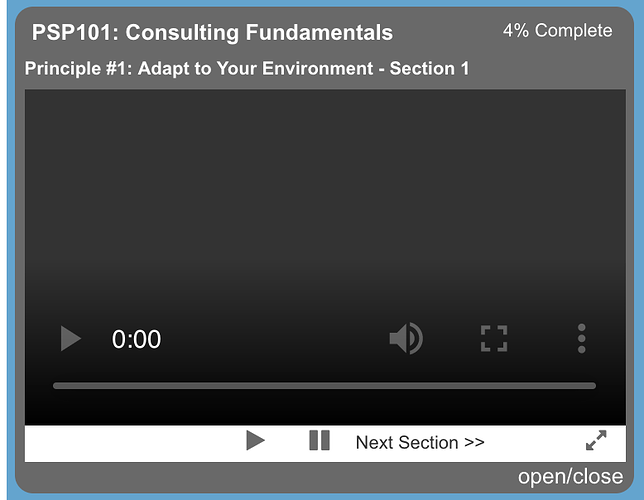We have been asked by our customers to provide the ability to change the playback speed of our videos. I’ve added a dropdown to capture the speed the customer wants and added the setting change to as a conditional format as there seems to be no ability to set the speed in the workflow. Needless to say, it doesn’t change the playback speed. Cann you provide guidance as to how this can be done? Your video above shows the ability to use different playback speeds, but I cannot work out how to make use of it (unless it is static).
Hello, we’ll enable this and i’ll update once done
@sanastasi
we have deployed an update to the plugin
we have added a workflow action to set a playback speed and an option to show a button to change playback speed.
you can upgrade the plugin version, refresh the browser and try again
thanks
Thank you Levon. I wanted to praise the team for all of their work in moving this forward, however when I upgraded and then tried to run a simple test I received the following error.
Can this please be rectified? I have had to revert back to 2.4.0. to have a functioning website.
Thanks @sanastasi can you try upgrade again, then move the element 1 px left and 1 px back, sometimes the upgrades do not initialize correctly, this may help
please let me know
thanks
Sorry. Same error. The screen is just black with the controls showing at the bottom. I even added a instance on the page to try it fresh but the same thing happened.
This is frustrating because it impacts production when I upgrade the player and it doesn’t work.
we’ll check this out, sorry
We have pushed an update, please upgrade the plugin version and retry
thanks
hi there,
I’m trying to stream a file from a URL without an extension and it doesn’t seem to work. I’m using the Dropbox API to request a ‘temporary streamable link’ which returns a URL in the format below without an extension. Unfortunately, the link is temporary and only lasts for 4 hours, so unless you have access to the dropbox api, I’m not sure how this might be tested reliabily.
Here is the API call I am referring to.
hello, the stream url is not a video file format, our plugin works with vimeo, youtube and video files
I see. I was able to stream natively via VLC. In other words, this isn’t a HTML page URL, it points to the file itself. (or via a redirect?)
Hi Jon,
this is what i found in the documentation link that you shared
So this URL should not be used to display content directly in the browser.
I see. It sounds like this is for native application streaming only.
I wanted to share that I was able to get the download URL without a file extension to work using the latest version of VideoJS loaded from inside an HTML element.
You can see my example here:
The VideoJS development team had a discussion about this exact issue on github from 2017/2018. I’m not sure what the Zeroqode player is built on, but this could provide some insight.
I know the dropbox documentation says it should not be used for ‘directly in the browser’, however I believe that is for video embeds with static links since the provided dropbox link expires after 4 hours
Good job, Jon, thanks for sharing these!
Can you show an image instead of a video? I’m trying to put in a picture but it doesn’t seem to be working
no, it only works with videos. Why do you want to show a picture there? There is a separate element in Bubble for that
Team, need some help here as this plugin stopped working over night. No changes to the delivery of the videos but suddenly a black screen. Any ideas?
The system has rectified itself. Is there any understanding of what happened?