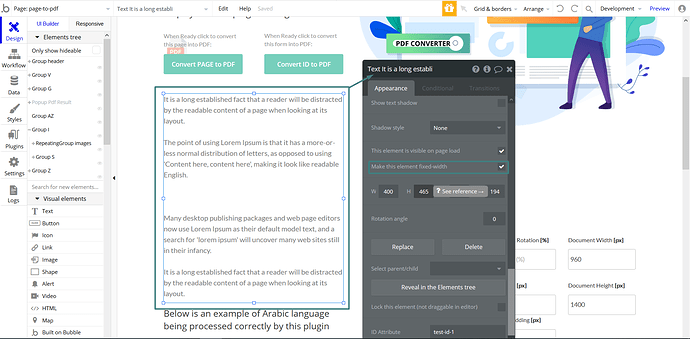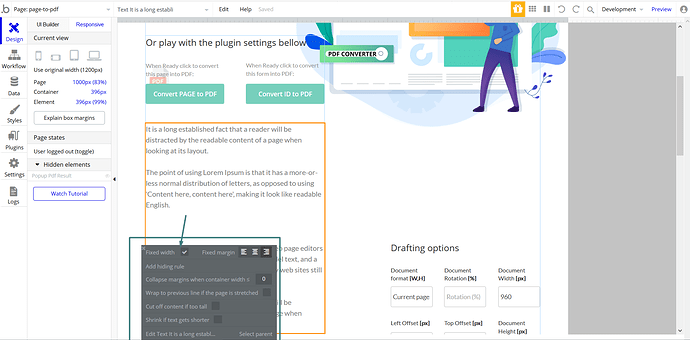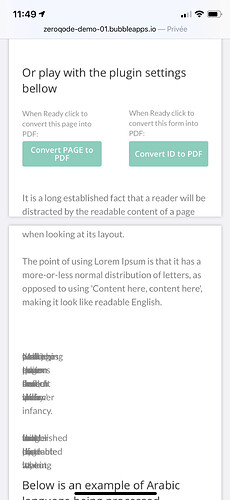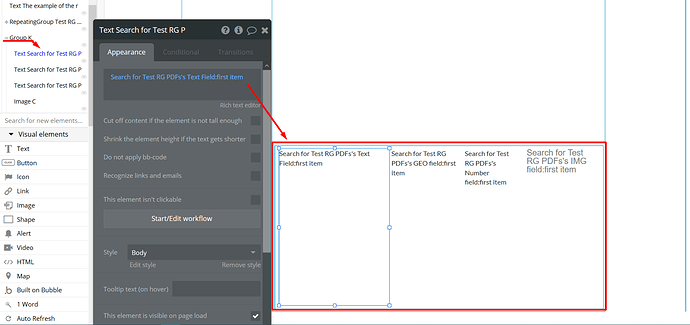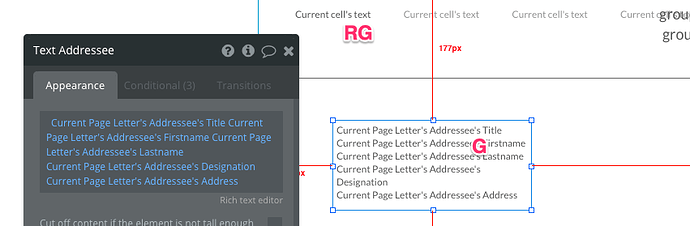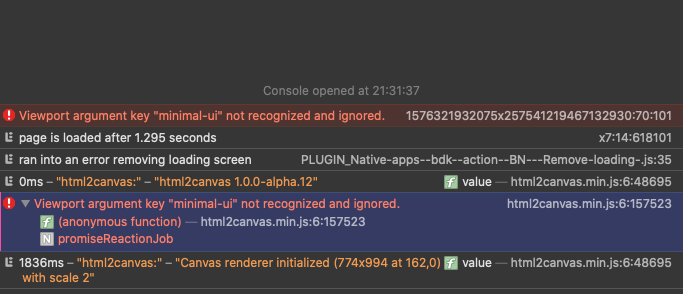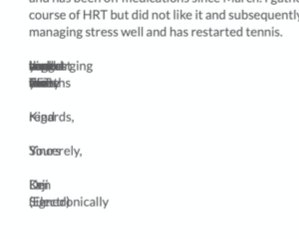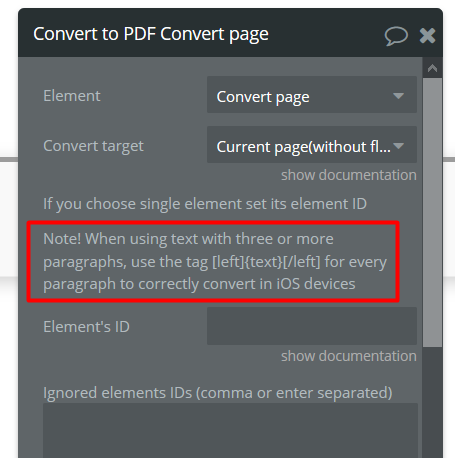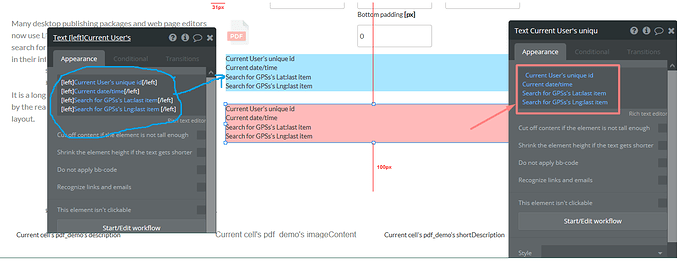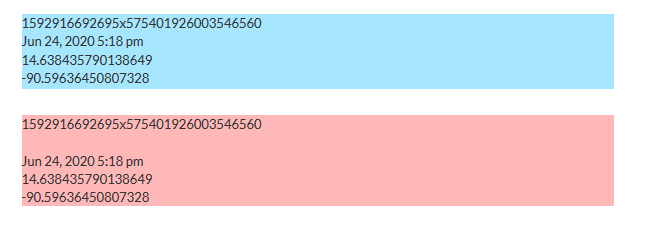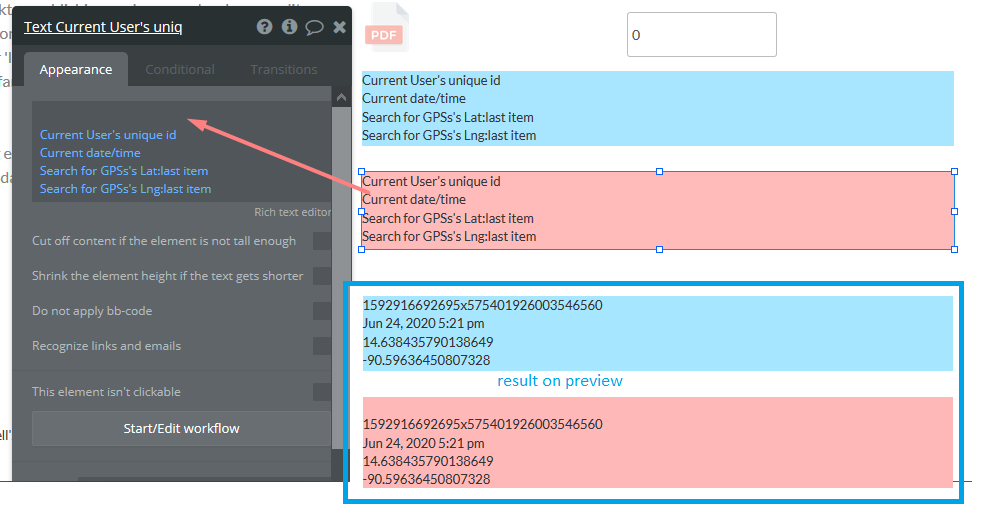In our demo page, there are few text elements with the multiple sentences inside and they are converted into PDF without an issue. Please check out their settings and compare with yours:
I presume our workable demo page as an example of settings. Would you kindly check and compare your settings with the plugin demo page?
Hope it helps 
Regards,