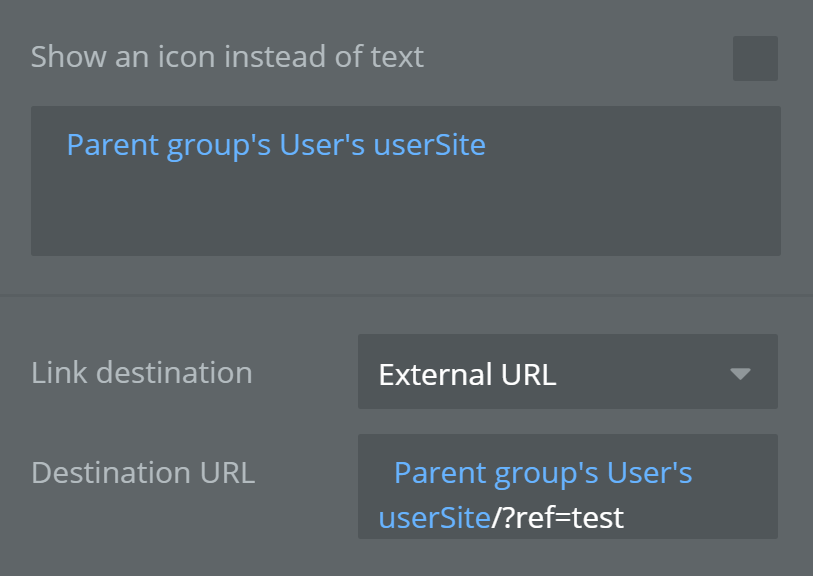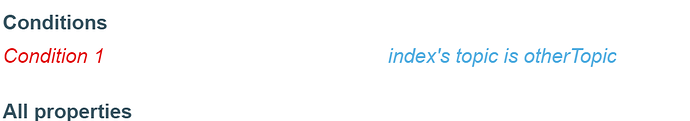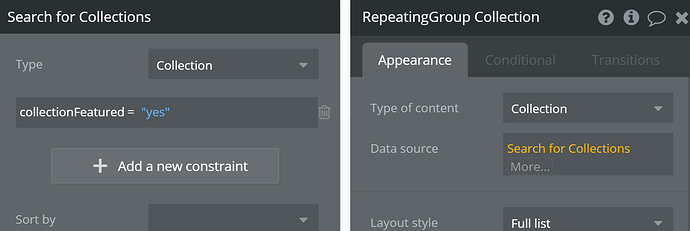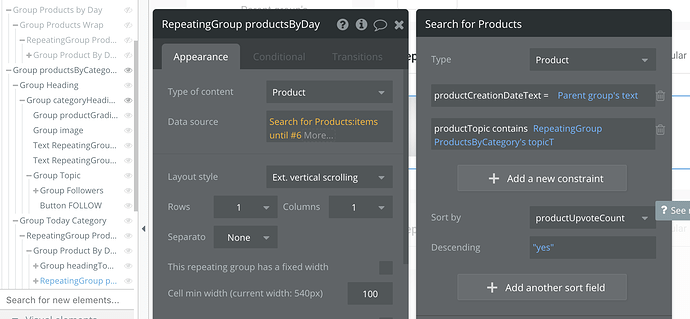Looks like this is due to not having set the page to ‘Full Width’ during the setup - Argh! Would have been good to know that ahead of time.
If this isn’t set, the login isn’t displayed and the layout gets a little out of whack…
How can I go back and change this?