here is an excerpt that should help you to do that
it’s taken from here

Not entirely sure that helps - All the fields are matched, except for Creator which by the looks of it I can’t write to as this is set to the User.
So the question really is how to do I bulk upload and set the creator.
Sorry, got the question wrong.
You are right, it’s not possible to write to the Creator field, as it’s a system field which is set when an object is created during a session.
If it’s critical to you, you can have your own Creator Field, update all the workflows and conditions to refer to that field instead of the system Creator field and then use a bulk upload. But that may lead to unnecessary complications I suppose
Thanks
 - This makes the whole bulk upload redundant… ugh.
- This makes the whole bulk upload redundant… ugh.
I’m starting to believe that going back to my VulcanJS setup is probably less effort.
T.
Why? what were you trying to achieve?
well importing 200+ items into the DB, where it needs to have the creator set to be able to set this to my user or anyone else so that I’m starting off with all the data I need.
I don’t want to have to go through and re-map the whole workflow just because of this, it’s seems like a waste of my time.
There’s already a lot of stuff to re-structure in the template to make things more templated and modular, so this is a pain tbh.
T.
I understand, we didn’t foresee this scenario otherwise we’d use a custom field and set the creator there instead of using the system field.
Hi, While i know the product hunt template is available for sale, is there any chance that I can get the postmancollections template which is based on product hunt template. It’s just perfect for my requirement and wouldn’t have to do much to get it rolling. Kindly let me know. Thanks.
Just sent you a PM, please check,
thanks
hey Levon,
I have the same request as the previous person. Any chance I can get my hands on the Postmans Collection template?
Thanks Kindly.
Just sent you a PM.
Thanks
Ohh could we get this too?
I’d struggling to fix the responsive nature of the tag element:
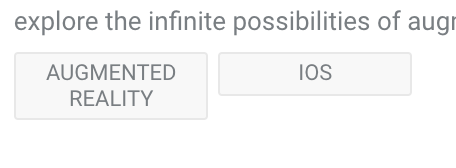
I can’t seem to make this expand, it has space to expand and only has a min-width (aka still the default from the theme’s original code)
T.
Hi Levon,
Thank your for your support!
Tim
Hey Tim,
here are my answers
yes, definitely, it should be fairly easy
yes absolutely anything can be translated/modified/customized etc.
yes, you can build it after you buy the template
yes
yes, sure
so basically the answer is yes to all your questions  just realized it
just realized it
Levon
Great! thank you, Levon 
HI, Can this template be totally in Arabic language? Thanks.
Hi Levon,
Few question I have racked up after a couple of days trying to figure it out myself…
-How do you also change the three items at the top of the page.
-When I upload an image, it doesn’t show the full image no matter how much i play with the image settings such as ‘crop’ and ‘center’ etc. I have attached a picture that shows this, the image should show the full shirt but what it is doing is cutting off the top of it and the bottom, can it not just zoom out and show the whole shirt? I have made the picture box bigger but i cannot make it any bigger without it taking up way too much space. I have also uploaded the full picture of what I am trying to show as an example.
also this one is very important - lets say I add a new product through the development database, what happens when there has been products added via the community and i want to sync it all so both development and live are the same. At the moment if i was to copy data from development to live i would lose the live stuff that the community uploaded, but if i copy the live to development i will lose everything i uploaded??
Also, I tried doing a test add and instead of going to ‘approval’ the item just went straight onto the website, it didn’t even wait for approval how do I stop this from happening
I have just seen the theme has been updated and now includes better mobile responsiveness, a drop down feed and a dashboard button. The dashboard button appears for everyone, how do we make it so it only appears for admins?
How do I get a new updated version, do I just create new app and it will appear? In the future what happens on a good update is the only way I get it by creating a whole new app?
Hello @ricky26 ,
Please see my replies bellow:
How do you change the featured collections, I went into the database and cannot see any options that say featured yes/no.
You will need to add this field to the product table, and than add some simple logic that manages that. (let’s say that user with admin rights can change this yes/no, on the listing page)
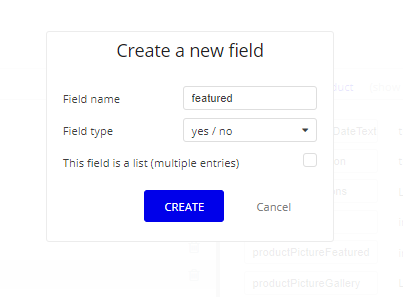
How do you also change the three items at the top of the page.
We simply display latest three items, but you can definitively chagne it into anything you prefer.
When I upload an image, it doesn’t show the full image no matter how much i play with the image settings such as ‘crop’ and ‘center’ etc. I have attached a picture that shows this, the image should show the full shirt but what it is doing is cutting off the top of it and the bottom, can it not just zoom out and show the whole shirt?
This question isn’t related to our plugin. If you have picture of specific dimensions, you should change the image dimensions in the template as well. Please check the bubble reference for closer information:
I have made the picture box bigger but i cannot make it any bigger without it taking up way too much space. I have also uploaded the full picture of what I am trying to show as an example.
Same story, Please check ther efence manual of bubble, or bubble forum with user best practices.
Also this one is very important - lets say I add a new product through the development database, what happens when there has been products added via the community and i want to sync it all so both development and live are the same.
This won’t be possible. Development database is only test database, with test records, and you cannot access dev data from live. What you can do is to switch your “development version” in app editor to live version, and change the live data through the editor.
At the moment if i was to copy data from development to live i would lose the live stuff that the community uploaded, but if i copy the live to development i will lose everything i uploaded?
If you uploaded through dev then yes, but you can upload to live directly. Dev and Live database never interact. They should be kept separate, but you have all the freedom to manipulate both.
Also, I tried doing a test add and instead of going to ‘approval’ the item just went straight onto the website, it didn’t even wait for approval how do I stop this from happening
You can add filters to your listings, where you need only approved products, while adding also admin page, list of all “unapproved” products, that needs to be approved.
I have just seen the theme has been updated and now includes better mobile responsiveness, a drop down feed and a dashboard button. The dashboard button appears for everyone, how do we make it so it only appears for admins?
You can create new app with this template, and from this app then move all the updated pages if they remained unchanged in your original app. Unfortunately You aren’t allowed (bubble policy) to apply updated template again on already app directly, as you already applied own customisations.
How do I get a new updated version, do I just create new app and it will appear? In the future what happens on a good update is the only way I get it by creating a whole new app?
All true. Creating new app with the same template will automatically include all the latest updates. You can then compare the changes and reproduce/partially copy them from newly created app.