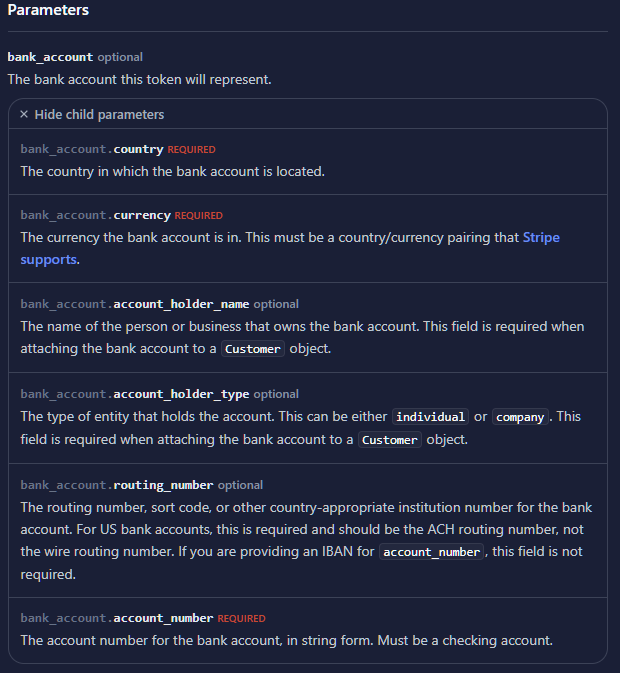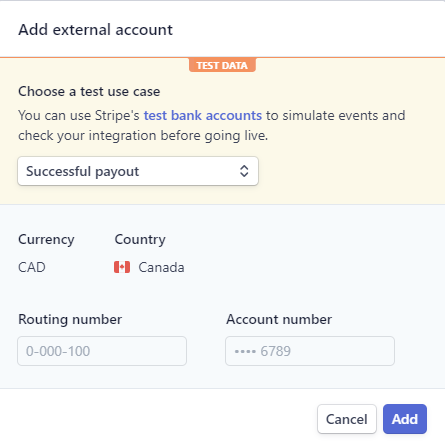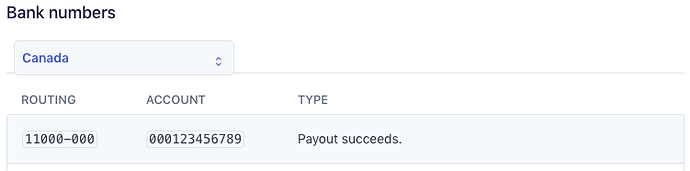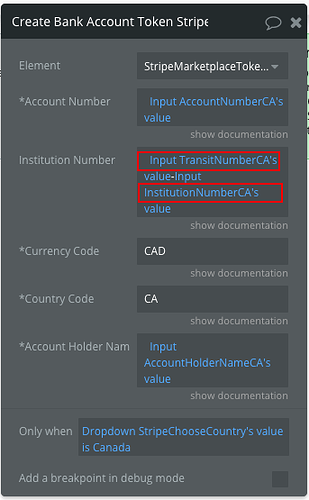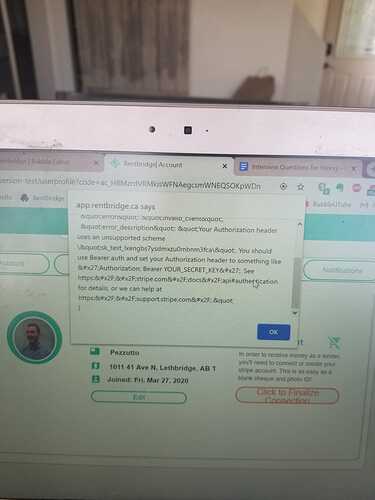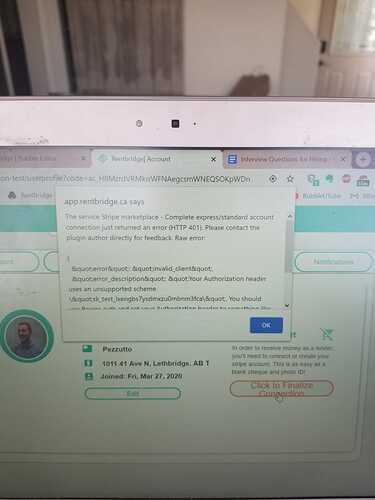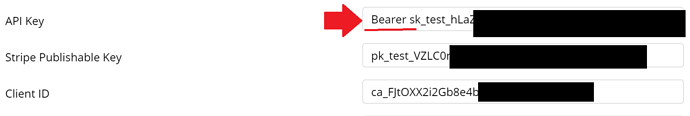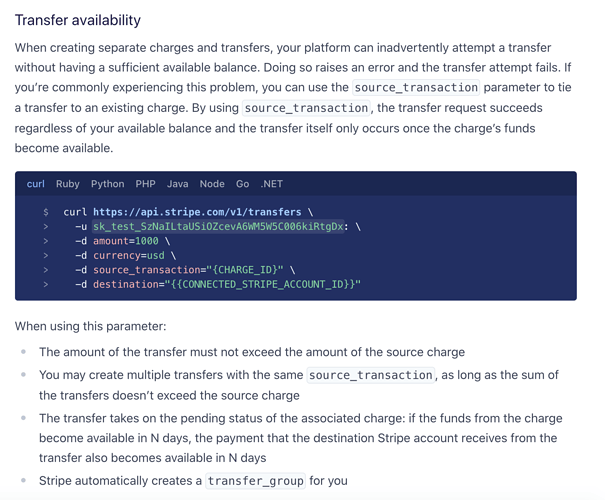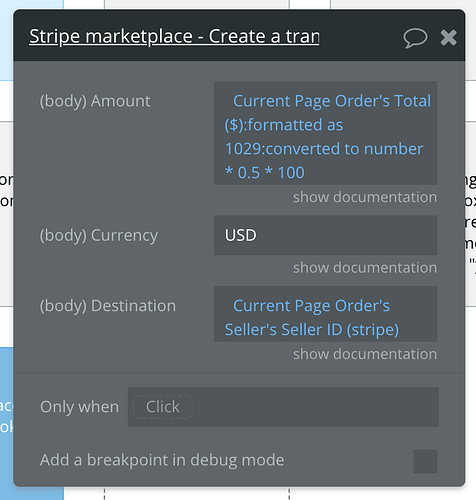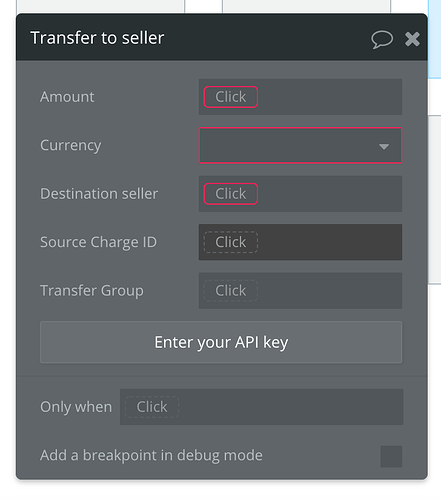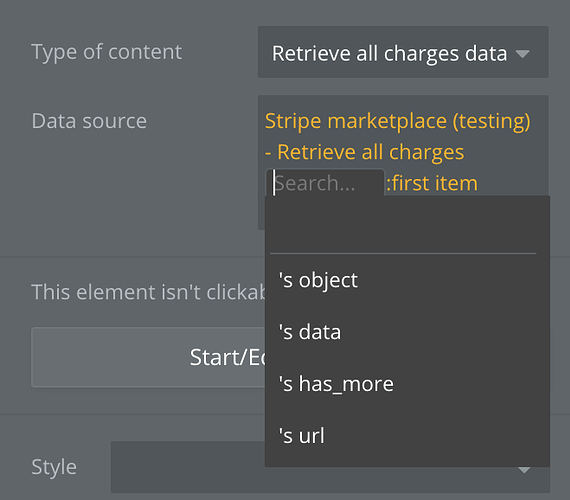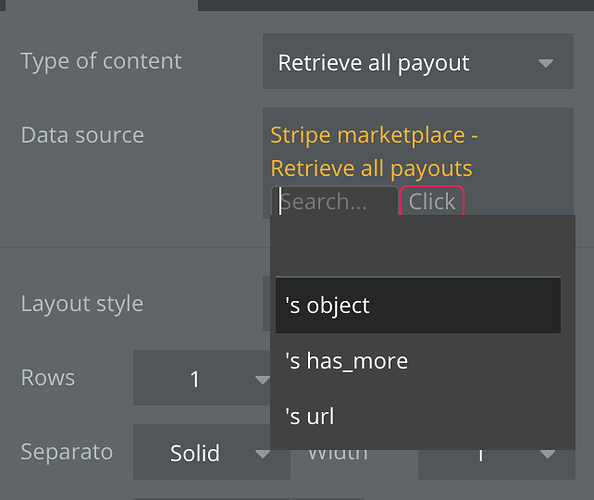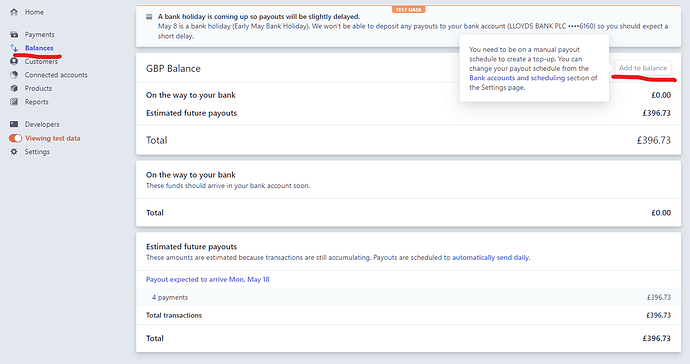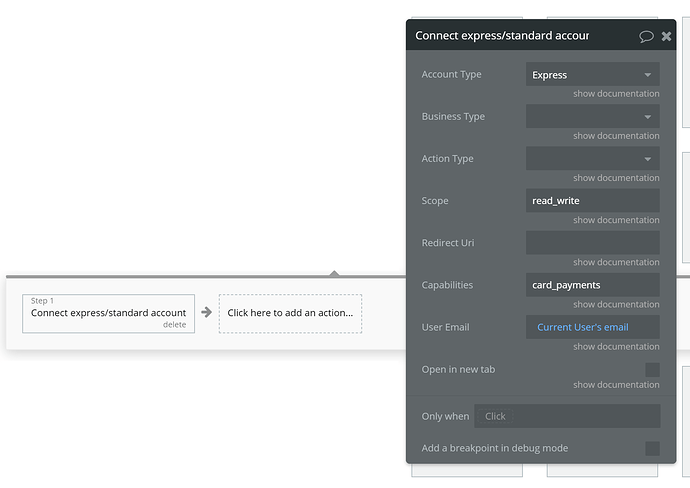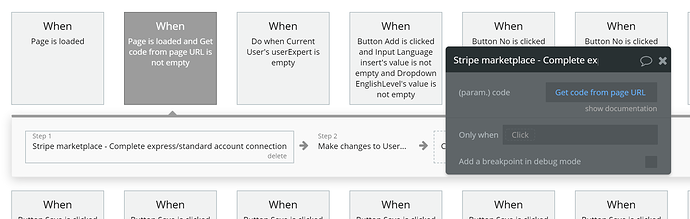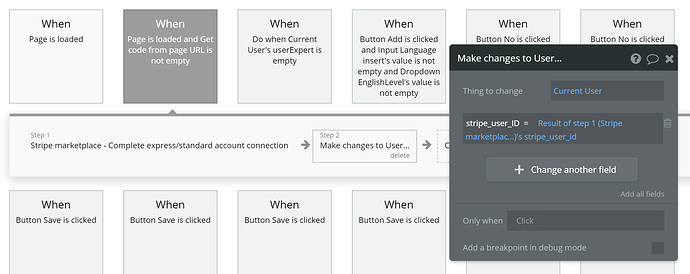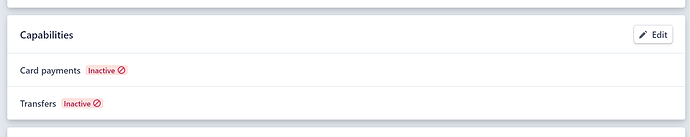Hi - I’m using the plug-in to register sellers and allow customers to pay via transfer and card payments. I’ve setup my workflow to “connect express/standard account”; I’ve defined account as express and capabilities as card_payment (transfer is added as default for express accounts):
The connection is successfully completed when user is redirected to my site with the authorization code and stripe_user_id, which is saved to my database.
However, when customer pays I get an error saying, “Sorry, this seller cannot accept payments right now due to a temporary error. Please try again later.”
In the user’s Stripe dashboard I see that both transfer and card payments are inactive:
The hover notification from stripe is that a “Personal ID number” is required to enable these payment capabilities. I assume this refers to a SSN, which was entered (last four digits) during the registration process.
I don’t understand why this is happening and what needs to change in the registration process to enable both transfer and card payments. What am I missing?
Thank you!

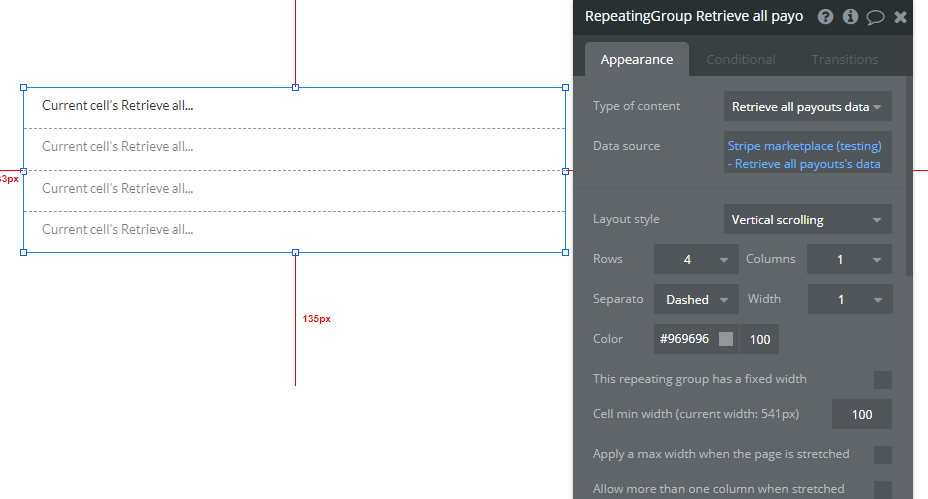
 Account number
Account number Transit number - Nowhere to enter this
Transit number - Nowhere to enter this