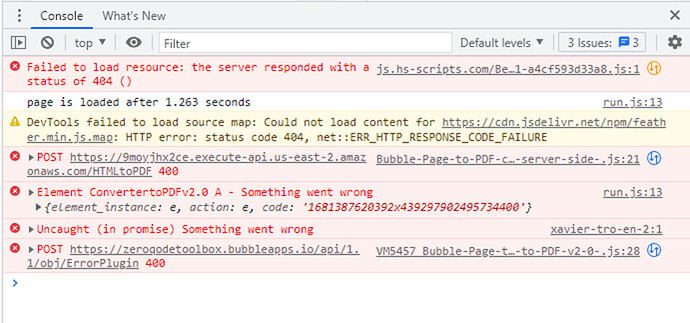The issue is solved. thanks
Hello @ronpassaro
Thank you so much for your patience. 
We’ve fixed the issue in your app. Please check it out and let us know how it’s going.
Best regards,
Gulce
Thanks @Gulce - it seems to be working consistently at the moment. Much appreciated! I’ll keep an eye on it over the next few days/weeks.
I have a question - if I remove the visibility of a page break group, the page break still shows up and generates a blank page. Is there a way to hide a page break group so that if it’s hidden it doesn’t generate a page break? Thanks!
Hi @ronpassaro,
Apologies for the late reply due to the weekend. 
I would like to kindly request more information on the issue you are experiencing. I’ve tried to recreate a similar scenario on my end, but I didn’t experience the same problem. I mean if a page break group is not visible, it doesn’t generate a blank page.
Therefore, if you could share a screencast of your setup and the issue, I can try to reproduce it on my end and provide a solution.
Thank you!
You are correct. I think either I had the element visible on page load or didn’t enable collapse when hidden but one of those fixed it and we’re all set. Thank you!
@ronpassaro, Glad to know it is sorted now! 
Please let me know if I can help you with anything else.
Best regards,
Gulce
Hello Support, Hello Gulce,
I have an issue with the Convert to PDF plugin which has been working great until recently.
The issue is that some parts of my page don’t get printed even though they are correclty displayed on the screen. What is weird is that the same document printed with another set of data based on the repeating group that is set as source) does get printed correctly.
I made a Loom to explain the issue. Could you please take a look and provide guidance on how to solve this ?
Thanks in advance,
Joelle
Hello @imoranfr,
Please accept my apologies for the late reply due to the weekend. 
I’ve replied to your request via another forum thread. We can proceed with further updates there.
Hi @Gulce ,
My client is not comfortable with giving access to another collaborator to the whole app. Is there another way I can provide you with the info you need on that specific issue through a loom maybe ?
Hi @imoranfr,
After reviewing the loom you shared again. I believe the issue may be related to the page break point. Specifically, the height of the first recommendation on the French page appears to be smaller than the second recommendation on the English page. So, it seems this is affecting the behavior of the plugin somehow.
To determine if this is the issue, could you please try converting the page without a page break? You can use the Custom page format and indicate your page’s width and height in this field. This will allow us to see if that’s the problem. Screenshot by Lightshot
In case the issue still persists, please feel free to share another video with me (here or via DM) showing the browser console (maybe there are errors there), plugin settings, and the page content on the editor.
Looking forward to your reply.
Best regards,
Gulce
Hi Gulce,
In the example that I sent you, there are no pagebreaks set up.
I tried to use the custom format you advised and it did not work ==> I received an error message stating “Something went wrong” and no PDF was generated.
The workaround that I found consisted in playing around with the footers / headers size but while it seems to fix the issue for one version of the profile, it creates a new issue for the other one.
So this cannot be considered a solution because while it may fix the issue for some users, it will create new issues for other ones.
When I set up a custom format, I get an error in the console log which is in the attached image :
Here is the Loom recapitulating all this including plugin set up, browser console and page editor : Loom | Free Screen & Video Recording Software | Loom
Hope it helps
Hi @imoranfr,
Thank you for the loom. 
The error message you are receiving is likely due to the margins you have set when using a custom size. To clarify, when you set a custom format, such as an A4 with 21cm width and 29.7cm height, and add 20cm padding on each side, the padding reduces the available space inside the paper. As a result, when subtracting the padding from the width, you end up with a negative value, which means there is no space left for your document to fit. This is physically impossible and is causing the error message you are seeing.
Please try the following way and let me know the result:
However, another problem in your case is that even if you add a custom format in a4 sizes, the result will be the same. Because yes, you do not use the page break field, but since the format is in A4 size, it will still cut your content into pages as the whole page (with all the content) doesn’t fit a4 dimensions. And, at this point, I suppose you are having this issue as the plugin is trying to cut the page from the cell of the repeating group.
So, there are two workarounds I can suggest:
- You can use the page break ID field so that each repeating group will be on a different page and it will not cut from the cell.
- You can indicate the width and length of the current page in the custom format field so the plugin will generate PDF without any page break (it will be one page).
I hope that my recommendations may be of some assistance in addressing the matter. Looking forward to your reply.
Best regards,
Gulce
Hi Gulce,
Thank you for coming back to me. I have played around with the different settings you suggested and what I finally understand is that you are not printing text but rather an image (with OCR) of what appears on the screen. For that reason, you can’t really adjust spaces between elements to have clean page breaks as those spaces will always be exactly what appears on the screen. For that reason as well, page breaks may happen in the middle of elements be it text or images. Can you confirm my understanding is correct ?
I have tried printing to a single page by using dynamic width and height based on my group width and height but then, if I actually try to print the PDF, only the top will be printed or else, the whole page will be reduced to fit into a single page.
Using the page break ID field won’t work either because there are some sections that pertain to a single group on which a page break ID is based that can be taller than one page ==> in that case, the PDF will look all jinxed up.
Would you have other recommendations as to how best print multi-pages document ?
Best regards,
Joelle
Hi @imoranfr,
Yes, correct. The Bubble Page to PDF plugin works like a “screenshot maker”.
Based on the multiple repeating groups in your design, it may be challenging for the plugin to have accurate page breakpoints since it’s pretty unpredictable. Therefore, the best option is to convert the page without any page breaks.
Could you please show me how you tried to print a single page? I tested it on my end, and it seems to work fine when I indicate the current page’s width and height in the custom format field. If you could share your settings and the result you’re getting, I can see where the problem may be and offer some assistance.
Thank you!
Best regards,
Gulce
Hi Gulce,
I am also having issue with the PDF formely Conjurer. I have not changed anything but now, when i click on the pdf it pops up as normal, but the download does not work and, there is no error message
Hello @mark7,
I hope this message finds you well. 
I am also having issue with the PDF formely Conjurer. I have not changed anything but now, when i click on the pdf it pops up as normal, but the download does not work and, there is no error message
Would it be convenient for you to provide more details regarding your use case ?
Namely:
-The current version you are on.
-Screenshots/Video recordings of the issue you see and the plugin element’s configuration.
-Workflows associated with the plugin.
-Any additional details you believe are important for us to replicate and understand your use case.
These details will help us provide you with a more precise answer to your question, and get a clearer understanding of your use case.
Looking forwards to your reply.
Have a nice day! 
Hi Vasile,
i think a have the same issue like mark7.
Please see this loom: POCASIO | Firmen - 6 May 2024 | Loom
With Version 5.2.0 the pdf file will be generated and automatically downloaded.
With Version 5.3.0 there is no download.
I have not made any changes just updated the plugin (as you can see in the loom).
Hello @ch-schroeder ,
Thank you for reaching out. 
Could you please provide more details regarding your use case?
Namely, a video recording showing your workflow setup and please open the browser console F12 on Windows Cmd-Option-J or Option + ⌘ + C so that we can observe what errors are occurring.
These details will help us get a clearer insight of the issue and aid us in providing a more accurate response.
Thank you for your understanding.
Have a nice day! 
Hi Vasile, I sent a Chat message 2 weeks ago with videos, images and detailed information. Can you review. I am still waiting for a reply.
Thank you
Mark
Hello @mark7 ,
Unfortunately, we didn’t receive any messages from you. 
Could you please resend the details of your use case and any additional information? We apologize for the inconvenience and will prioritize your request as soon as we receive it.
Thank you for your patience and understanding.
Hava a nice weekend!