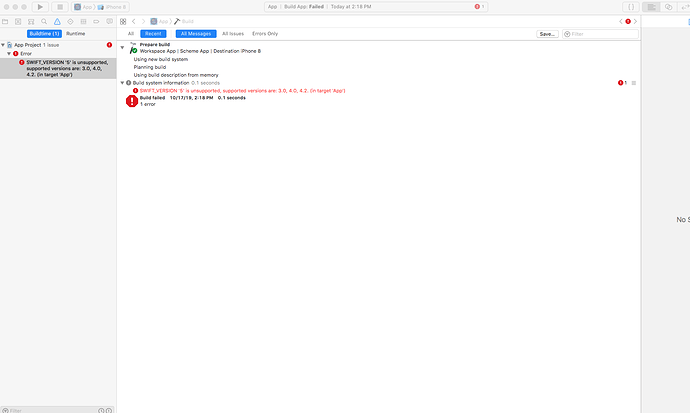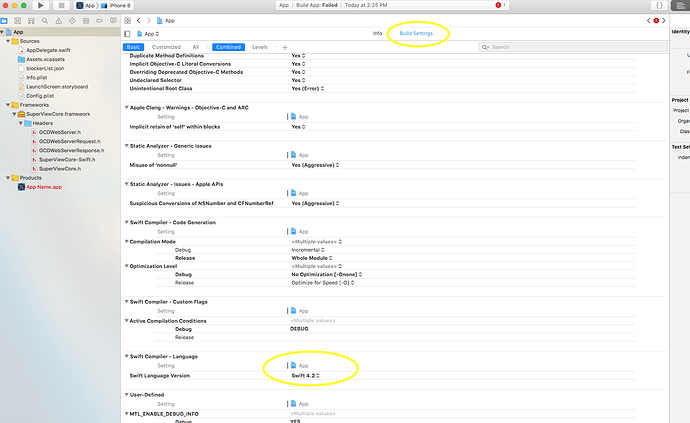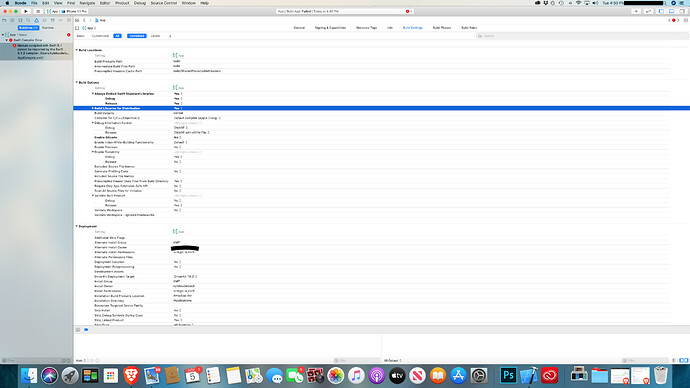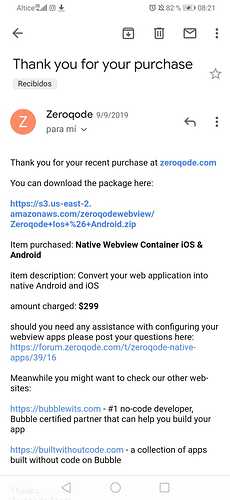Thanks @brommko and @kopris2003 i was able to submit my app to the apple but i got this email from them. Should i be worried?.
Dear Developer,
We identified one or more issues with a recent delivery for your app, “X2dtv App” 1.0.0 (1). Your delivery was successful, but you may wish to correct the following issues in your next delivery:
ITMS-90809: Deprecated API Usage - Apple will stop accepting submissions of apps that use UIWebView APIs . See https://developer.apple.com/documentation/uikit/uiwebview for more information.
After you’ve corrected the issues, you can use Xcode or Application Loader to upload a new binary to App Store Connect.
Best regards,
The App Store Team

 SWIFT_VERSION ‘5’ is unsupported, supported versions are: 3.0, 4.0, 4.2. (in target ‘App’)
SWIFT_VERSION ‘5’ is unsupported, supported versions are: 3.0, 4.0, 4.2. (in target ‘App’)