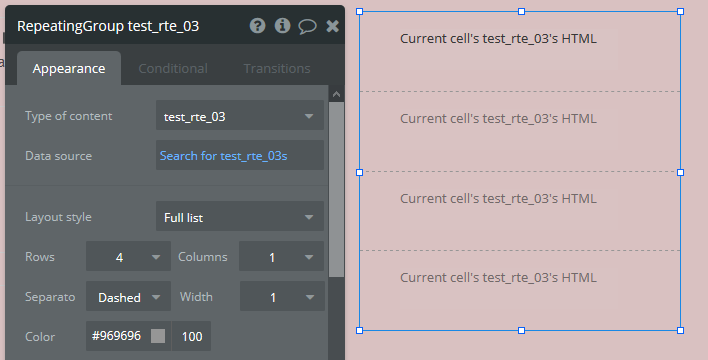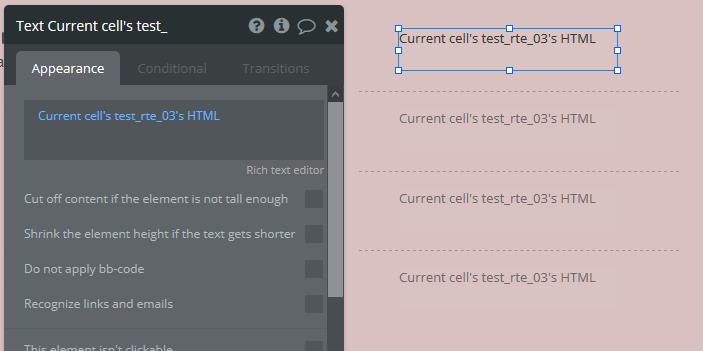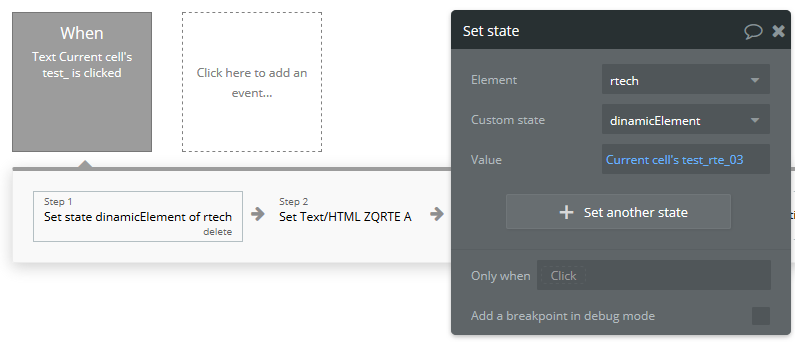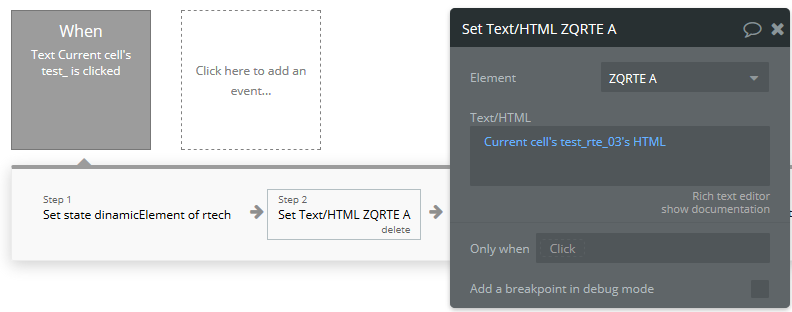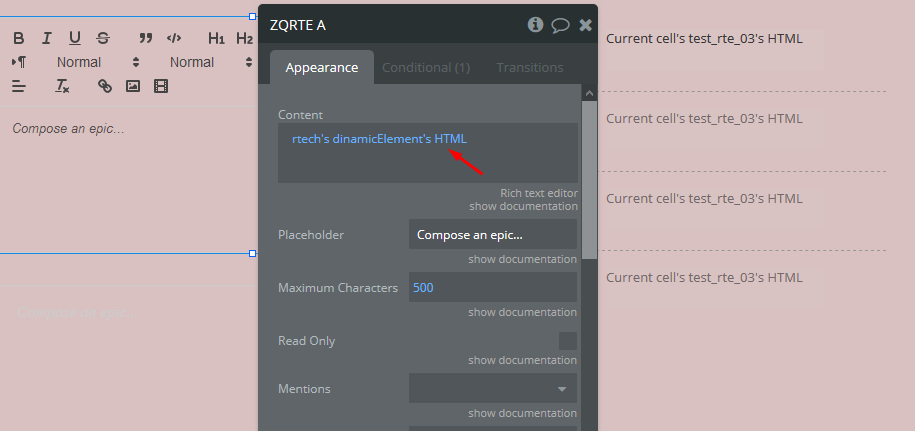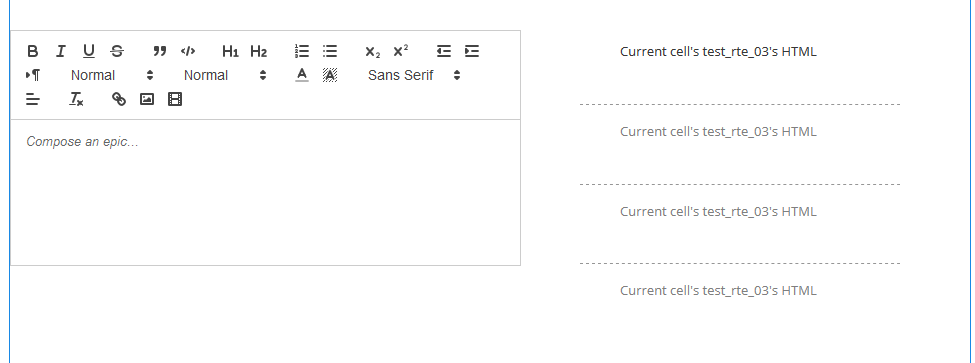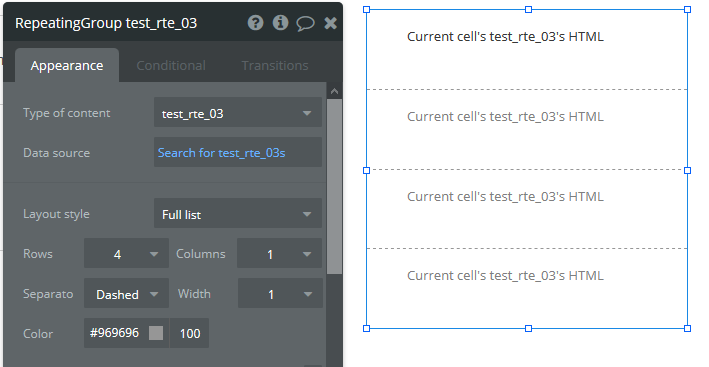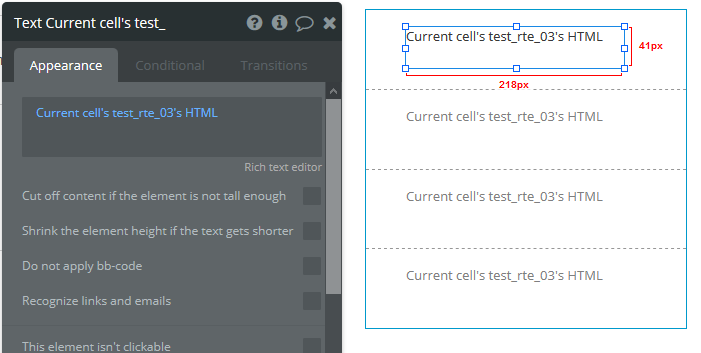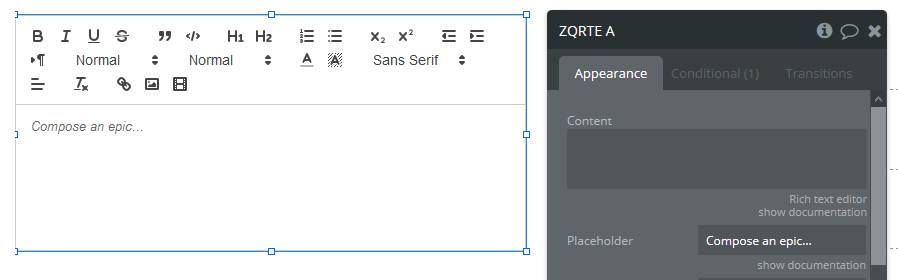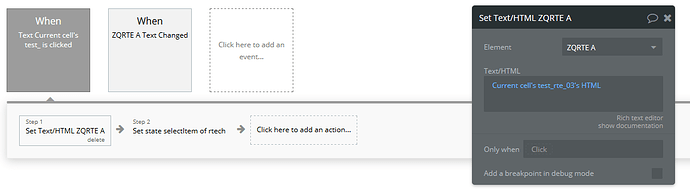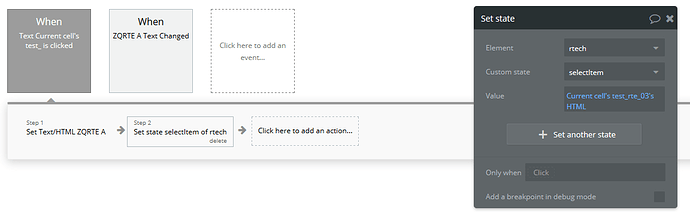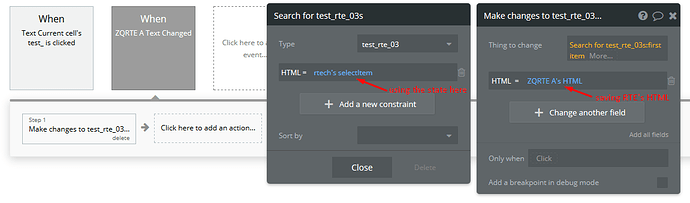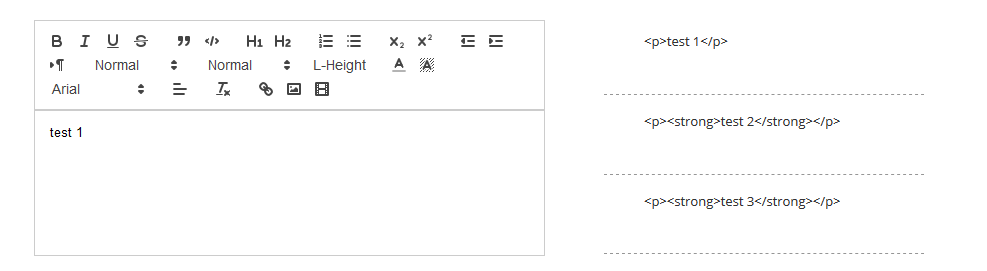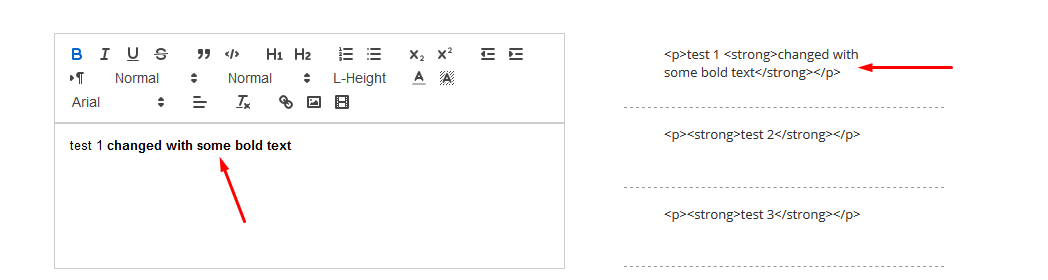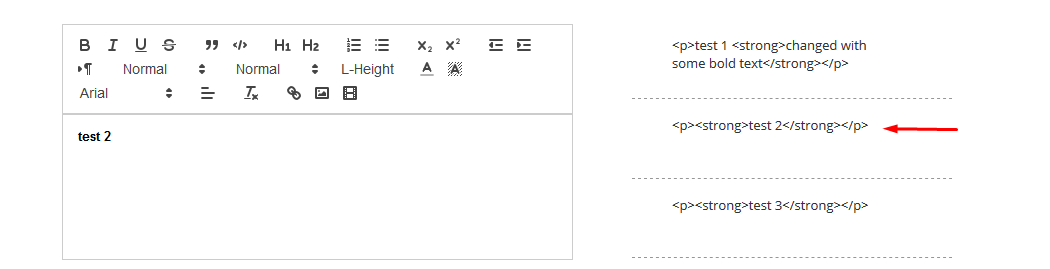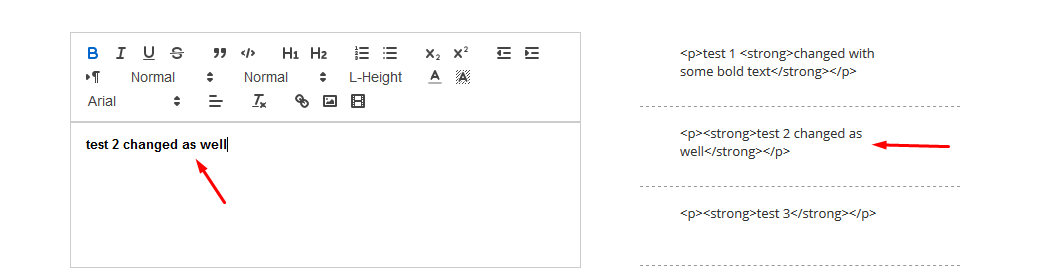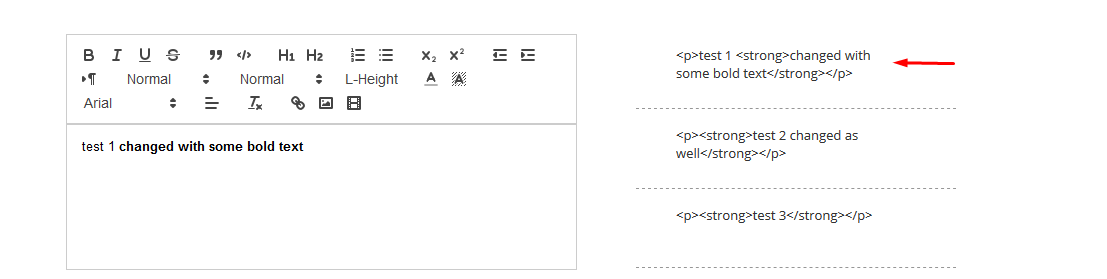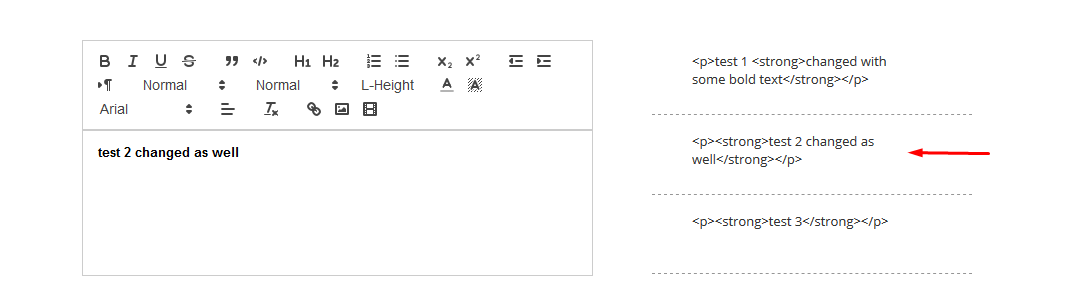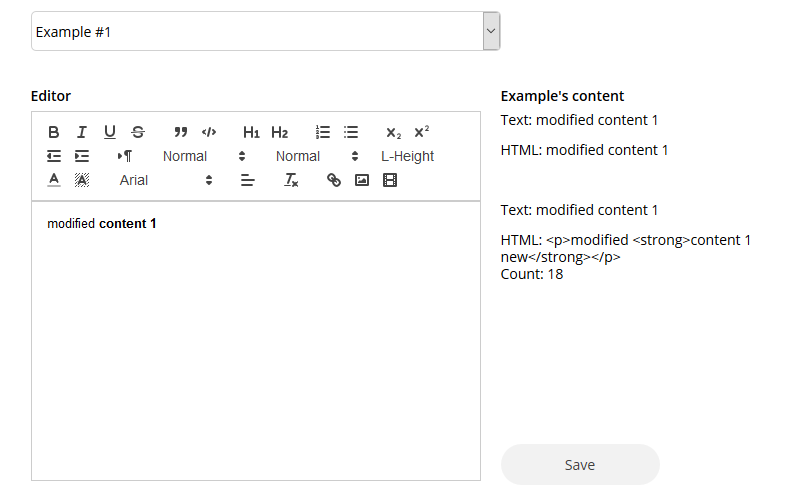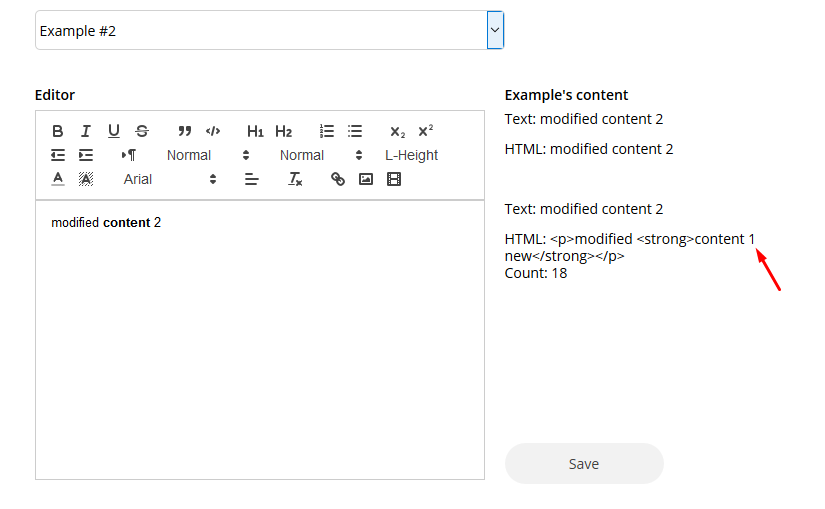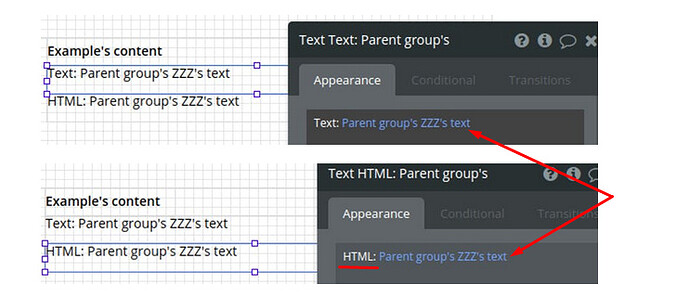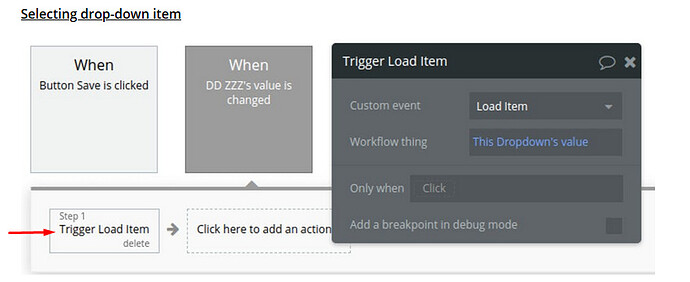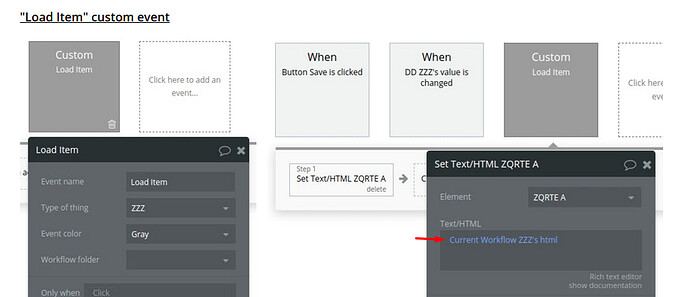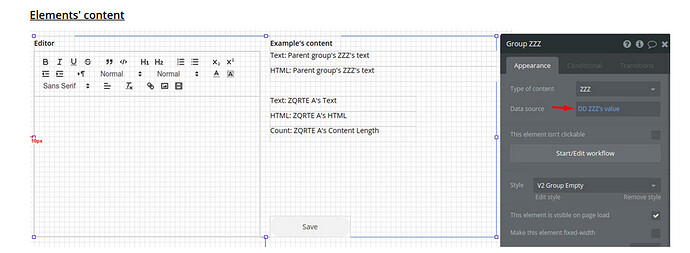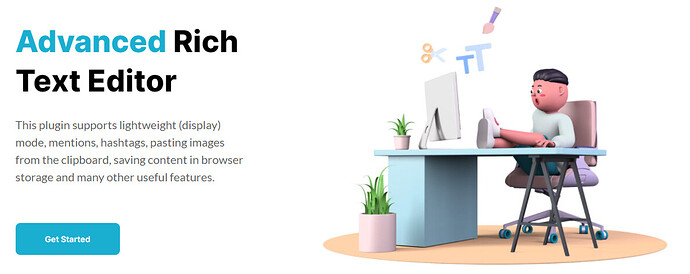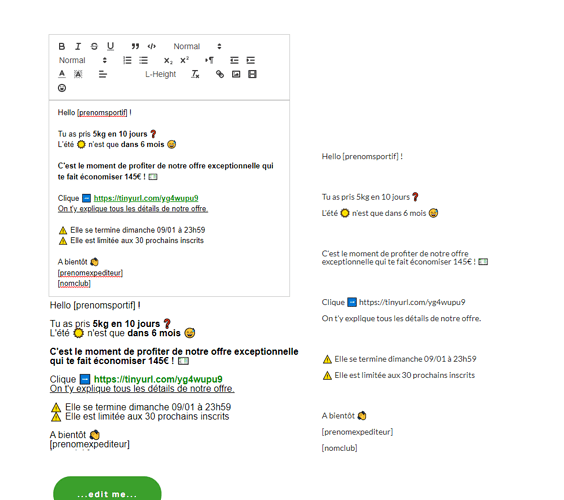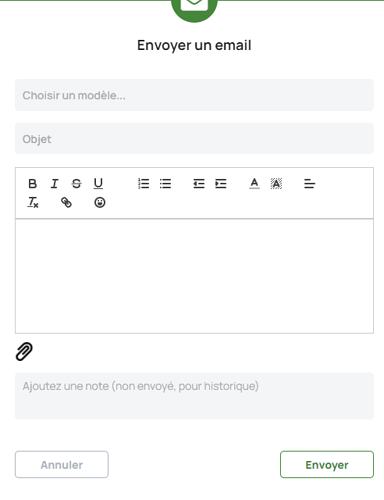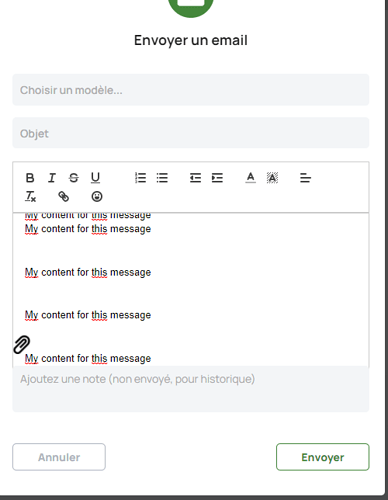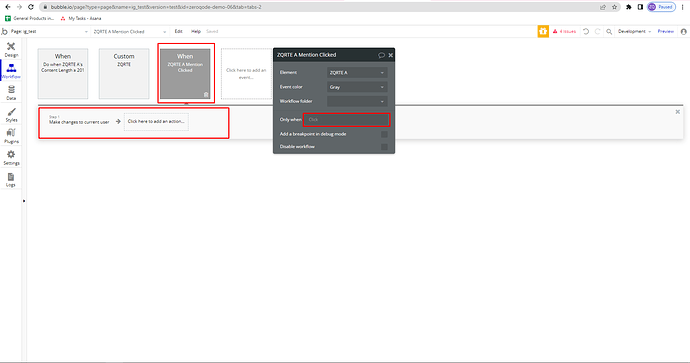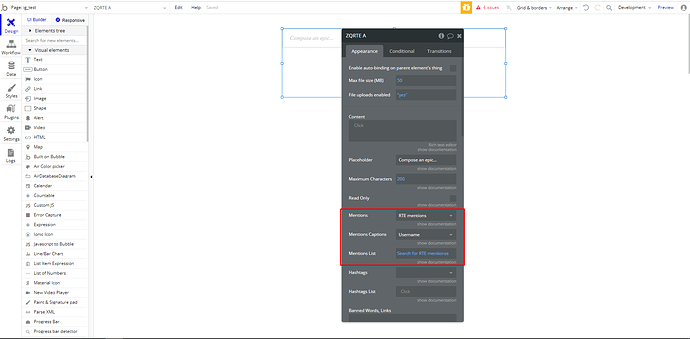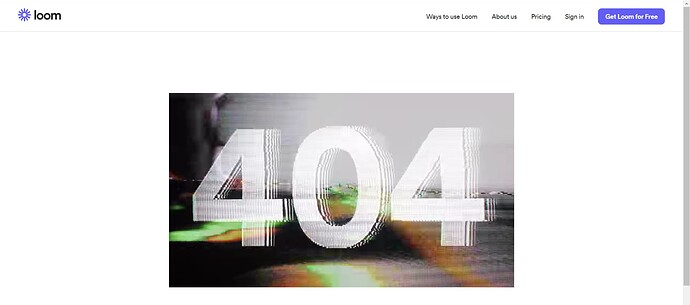Hey @alexandru any update here? Sorry to bother but your plugin is a key part of functionality on our site…customers are complaining
Hi @paul2,
Thanks for catching up. Actually yes. Our development team is already working on this one, as it might be plugin related, but we’re investigating and trying to reproduce this issue. Although, could you please share a couple of screenshots of how exactly you’re pulling the Content data, as it might also be an implementation issue rather than plugin. Have you used the state workaround? These details would be best for troubleshooting and can speed things up.
As for this one:
It certainly works on our end, and we’re not able to reproduce this error, unfortunately. If you’d like to use this action, please share more details on how exactly to reproduce this issue, and if it requires a fix - we’ll just do that as well.
Thank you in advance for patience. 
@alexandru OK please keep me updated. As a note we never upgraded to your latest version because the “workaround” worked for the rich text issue and we didn’t want to mess with something that was working.
This was the response from my dev: https://share.getcloudapp.com/xQuD7kPy please let me know what you find and i’ll let you know when he spins up that page.
Hi @paul2,
Thanks for your feedback. It would be best to have a testing page with this issue to check on. As for now, it is certainly not plugin related, unfortunately. We have tried to reproduce it on our side, but with no luck yet. However, we have managed to showcase a good way of setting the context of RTE Content, and it is by using a state + plugin’s action: (images for testing purposes)
Let’s say you have a RG element pulling data from your database:
The current cell’s element can be anything (in this case it’s the HTML with formatted text that serves as task description in your app):
And when you click the current cell, you want to set the appropriate description based on item that was clicked:
You can use a state with current cell’s data as value, then the next step would be using plugin’s Set Text/HTML action:
And for the Content field of RTE element, you set the created state with it’s HTML:
Of course it is up to you whether using the latest version or not, but this case may cause some unexpected behavior in the long-term, because there might be some occurring bugs that we’ll fix and in order to use the fixed version, it is required to upgrade the plugin.
If you’d like to use this workaround, it would be still necessary to update, because we’ve added an additional functionality for the Set Text action, so it is possible to also set the HTML, as it was previously unavailable, unfortunately. But please inform your developer to be careful of how the Text Changed event is being used, so it doesn’t unwillingly make changes to your database when you click a different task item, and it’s setting the Content text. Perhaps this may be the issue, but I cannot tell as we’re not aware of how it’s been implemented.
Thanks
Thanks @alexandru going to do another rev based on your suggestions above and let you know how it goes
Thanks @alexandru…the above instructions appeared to have worked, which is great. Will let you know if any other questions
Hey @alexandru back again as we are still struggling…in fact now text is being delete/removed which is worse unfortunately. Are you able to see/replicate this and understand what is happening? If not, at this point we’ll just need to rip the plugin out and go with the standard text field.
From my dev:
@paulholder9 Their “improvement” action “set text” (v. 1.66.0) doesn’t update HTML field, only Text, although in the editor it says “Set Text/HTML…” So, it updates text, but we work with HTML, the app saves HTML value from the previous stuck task corrupting data.
This is a video of the issue I found:
You can actually replicate this without page refresh:
- Open task 1, enter “123”, close task.
- Open task 2, enter “456”, close task.
- Open then close task 1.
- Open then close task 2.
- Repeat 3-4 until you see data in one of the tasks is corrupted.
I tried setting text from task’s field directly and via a custom state as they suggested, both yielded the same results.
I’m too frustrated to build another example page. Could you ask them to reproduce the issue? Mention it’s become an urgent task since your customer’s data is getting corrupted and ripping this out and reverting to plain text input field is too complicated due to a lot of HTML markup text we have on the platform. So basically to reproduce this they’ll need two elements with HTML fields, work only with these fields (save to and load from them), switch between them, making sure they save before switching, use only one plugin element.
Hi @paul2,
I’m afraid it is not a plugin issue. We’re not able to replicate the bugs as in your app, because this implies a certain implementation of this plugin with state/actions/events which we are not aware of, unfortunately. It is something only your developer knows so far.
However, we have managed to almost replicate what you’re trying to accomplish with this plugin, and we had some success on our side. I can showcase it with a couple of screenshots.
Editor
A single ZQRTE element and a RG group:
The RG is pulling some testing data from database:
It contains items with simple text elements that retrieve the HTML (not that important as it’s set just for testing purposes):
Although we do not know how exactly your developer has set the Content field, so it’s just blank (but it should be based on the Parent’s group data where the plugin element is placed):
However, when the RG item is being clicked, it is using the following workflow:
Where you set the HTML of the current item that was clicked. The next step is setting a state of type text, but its value would be based on that current item’s HTML:
And the actual event that triggers when Content text is being changed:
Preview
First item clicked (ignore the actual HTML tags for the RG elements, as previously mentioned it’s just for testing purposes):
Changed text for the first item:
Second item clicked:
Changed text for second item as well:
Now, back to first one:
And back to second one as well:
As you can see, it keeps the appropriate cell data, meaning it should be an implementation issue rather than plugin related.
Without knowing more about how it’s done on your side, whether sharing access to your app or building a separate testing page, I’m afraid there is nothing more we can help with.
Thank you for understanding.
OK thanks @alexandru. Tried to fix but didn’t work. So we went ahead and built a page for you that hopefully should give you all the elements you need to diagnose this for us. See below:
OK, I was wrong, it didn’t work. To reduce communication delay and avoid extra questions I’ve built an example page which also includes screenshots of ALL elements, that should be sufficient to reproduce on their side. Please send them this:
- Select an item from the drop-down.
- Modify content using ZQRTE element.
- Save changes using Save button.
- Switching items in the drop-down observe ZQ RTE content on the right.
Thank you
Hi @paul2,
Thanks for your feedback and provided testing page. Unfortunately, it doesn’t seem to be a plugin issue. We cannot offer exact solutions for custom implementation of our products as it is beyond our support services I’m afraid, but after looking into this page it seems to have some issues. We can try to provide some insights that might help.
Everything seems to be working properly, except for this element:
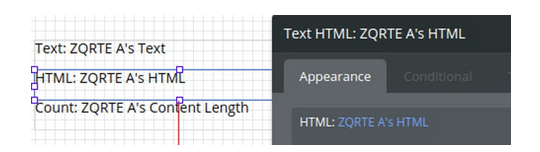
Which is not updating accordingly.
Although for these ones it is not displaying the actual HTML because these elements are both retrieving plugin’s text value:
As for the first issue and perhaps the one that’s bothering you in regards to not actualizing the appropriate data, the reason has to be in this implementation:
This might not be the best choice with triggering custom events and linking the next logic, perhaps this data is somewhere missed or not being passed, but we’re not able to track it step-by-step to understand the real reason behind it, as we don’t have access to the debugger, unfortunately. However, the chained logic with this ‘current workflow’:
Which is different that our suggested solution. It might also be best to leave this as empty:
And set the action to actually send data to this group element with appropriate value based on the dropdown item that was selected, and when saving - it retrieves the appropriate value based on current item/option.
Unfortunately, there is nothing more we could help with in this case, because the plugin works on our side and should be working properly on your end as well, if it is using the latest version. We have also provided a couple of screenshots and state solutions that showcase a proper use of the plugin and it makes things work.
Hope it helps and thank you in advance for understanding. 
Hey everyone!
We have updated our ZQ Rich Text Editor plugin page 
https://zeroqode-demo-06.bubbleapps.io/rte
Hope you like it. 
Cheers!
hello @kate
There’s again an issue with line breaks in the plugin. This time for BBCODE output.
See example above (under the HTM output, and at the right the bbcode output) :
Can you plan to fix that ? Thank you.
there’s also an issue with the height of the ZQRTE element, see there, the input height is ok when empty, but when you type text more than it’s height, it passes beneath the elements following the input  :
:
Hi @sarahesteve, thanks for your message.
Please accept our sincere apologies for the late reply. 
Could you please tell me if the reported issues are still?
As well, can you please tell me what plugin are you using, is it Advanced Rich Text Editor Plugin or Air BBcode to HTML converter?
I’ve tested both their demo pages and unfortunately couldn’t reproduce the reported issues on my side.
Would it be convenient to share more details related to the reported issue?
Namely, screenshots and/or screencasts of your setup - workflows, plugin settings (for the screencast recording, let me please suggest using the Loom tool).
This will allow us to identify any possible cause much faster.
I will be happy to assist you once you will share the screenshots of your settings with us. 
Best regards,
Hello there - How do I retrieve mentions?
I want to have a list of mentions for each user but I don’t know how to create it as far as knowing when a user has been mentioned.
Something like “When a User is Mentioned… create a thing” or… “Create a thing and add it to users mention list, only when mentioned user is this user”
I know mechanically how to do it in bubble, I just don’t see a way to access that information from the Editor.
Hi @ian3,
Thank you for reaching out, we highly appreciate you using the Advanced Rich Text Editor Plugin. 
At the moment the editor does not have an event that detects automatically when some mentions were inserted, there is only this event (when a mention was clicked) that you can use: ZQRTE A Mention Clicked → make changes to a thing. Also, I suggest using Bubble’s custom events and triggering them when the conditions described above are met, this might work for your use case.
By the way, thank you for the suggestion, I will this to the plugin backlog improvement list and we will investigate how feasible is to implement this feature in the nearest plugin update, unfortunately, I cannot provide any timeframe, since this feature request is at a low priority at the moment.
Thank you for your understanding.
Please try my suggestions and let me know if they helped. 
Best regards,
Hello @Igor
Can you please check this issue with line break : https://www.loom.com/share/6944d23a1ada402cbbc47ed5d60315cf[https://www.loom.com/share/6944d23a1ada402cbbc47ed5d60315cf]
Thank you
Hi @sarahesteve,
Thank you for reaching out.
Unfortunately, the provided link is not reachable.
Can you please check it and send it again? As well as screenshots of your setup to be able to reproduce your use case on our side.
Thank you and looking forward to your reply.
Best regards,
Hi @Igor ! sorry for delay. Here’s a loom for the line break issue : Loom | Free Screen & Video Recording Software | Loom
Hi @sarahesteve,
Thank you for your reply and for the Loom video.
Would it be convenient for you to share more details about this issue, the elements you are using on the page, workflows, and conditionals, or simply provide the editor page to see exactly what elements you are using and test it on our side?
This will help us look into your use case more carefully.
Thank you once again and looking forward to your reply.
All the best,