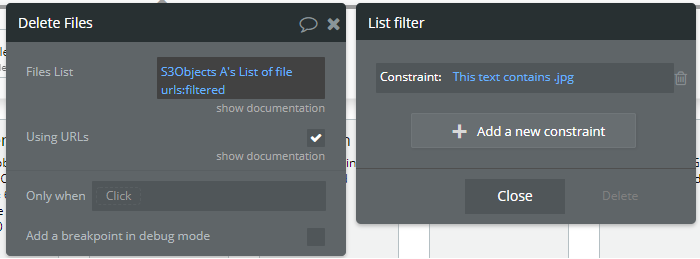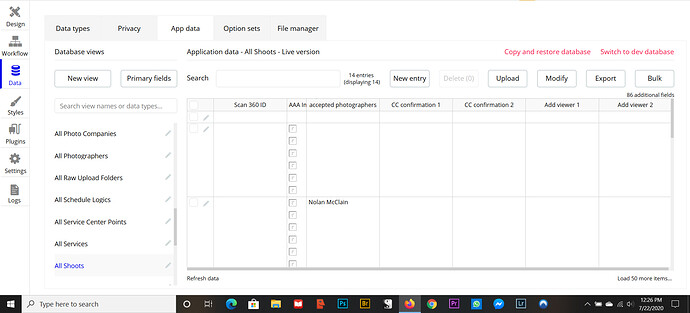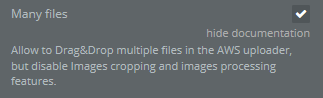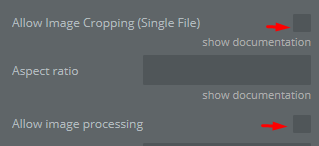has anyone successfully made a delete files workflow? The demo page deletes all files from the s3 objects. I don’t want to delete everything.
I have a state called files-to-delete that is a list of files I want to delete.
I tried deleting files-to-delete – didn’t work
I tried deleting files-to-delete’s URL - didn’t work
I tried deleting S3 Objects list of file URL’s: Filtered: files-to-delete contains this text - didn’t work.
I tried deleting S3 Objects list of file URL’s: Filtered: files-to-delete’s URL contains this text - didn’t work.
I tried deleting S3 Objects list of file URL’s: Filtered: files-to-delete contains this url - didn’t work.
I tried deleting S3 Objects list of file URL’s: Filtered: files-to-delete’ URL contains this url - didn’t work.