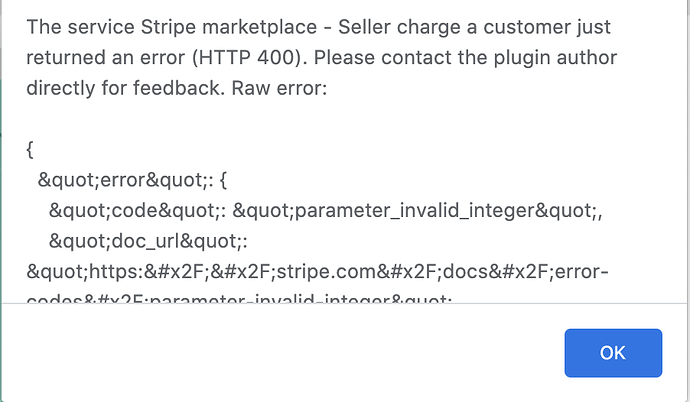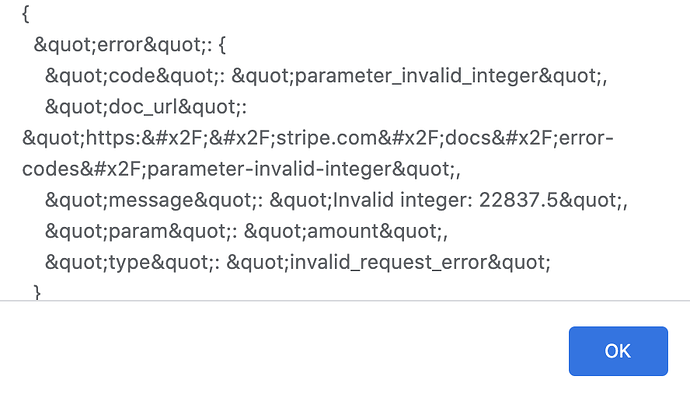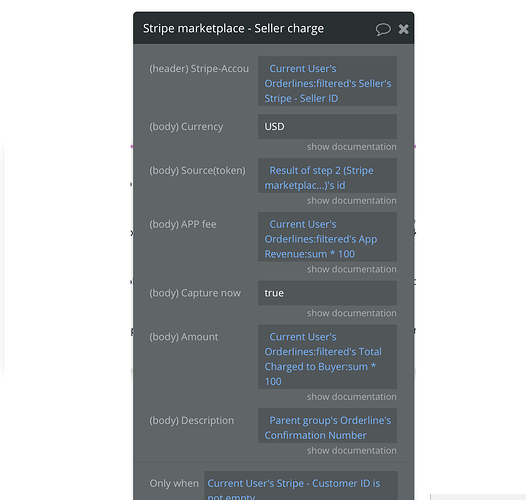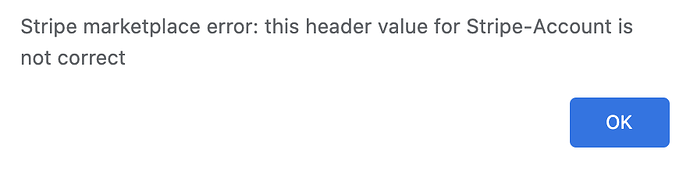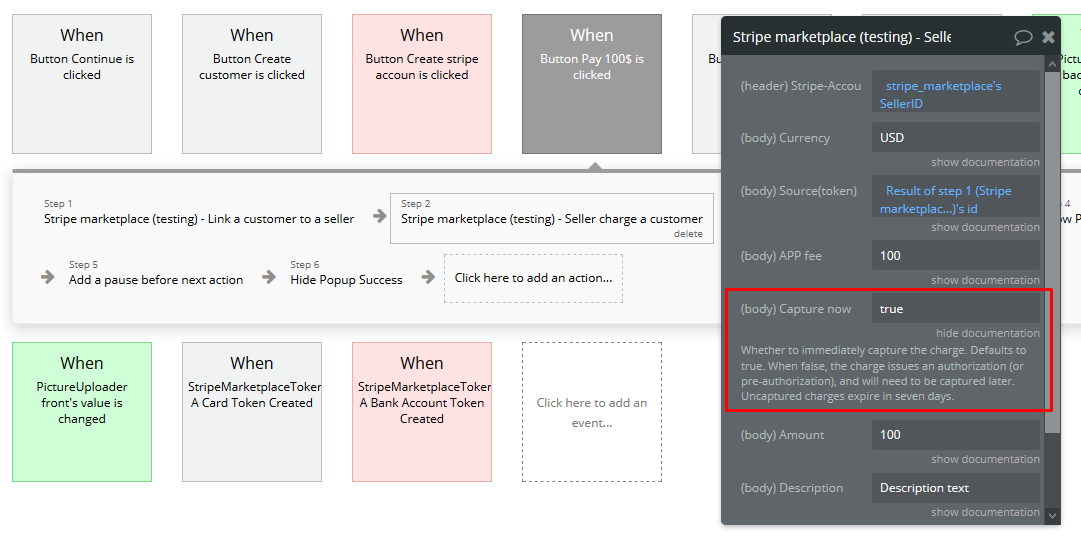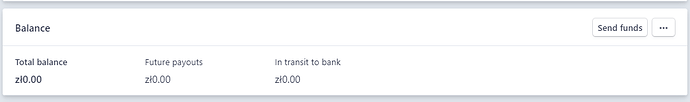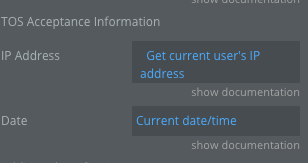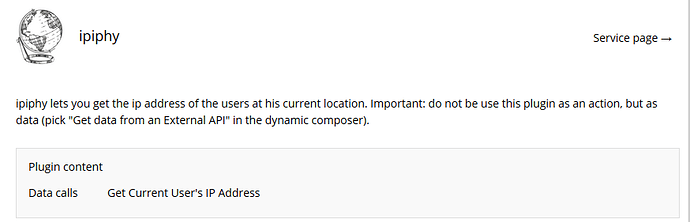Hello @ben2,
For the cases when you don’t want to save the card you can use the user’s token in the field payment source, without saving the token in the database. Basically, you don’t have to use the action “create a customer” if you don’t want to save data in the database.
The last issue can appear only if you use a source that isn’t related to any customer. We tested and on our side, this error doesn’t appear. Please make sure that when you create a customer in the field payment source you insert the token and as next action add “make changes” and use it to save Customer ID and Source.
Regarding the issue related to “seller charge a customer”, we checked and the only case when this issue can appear is when the IDs are not right. Or the provided ID is related to and account that doesn’t have payment capability.
Best Regards,
Alex