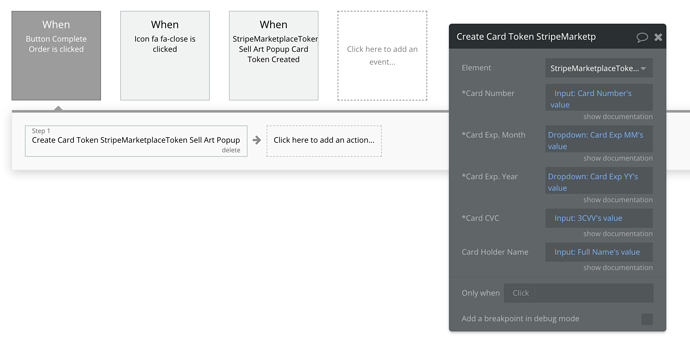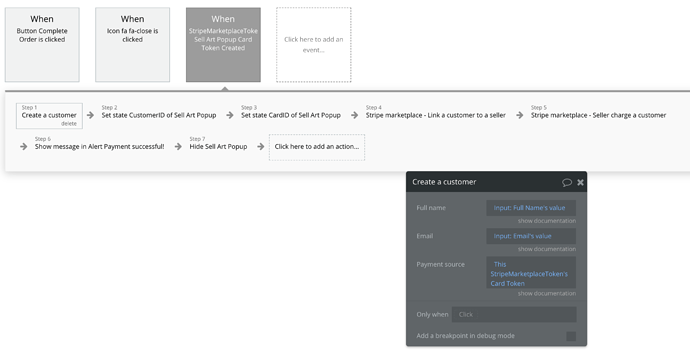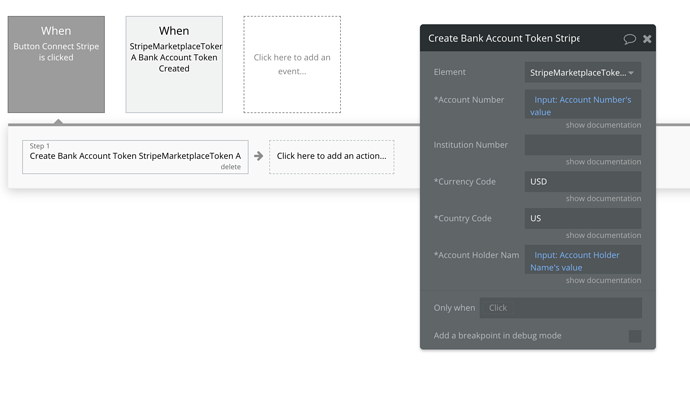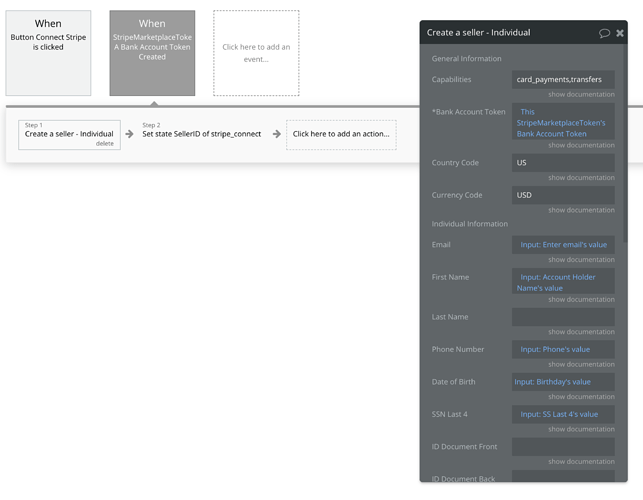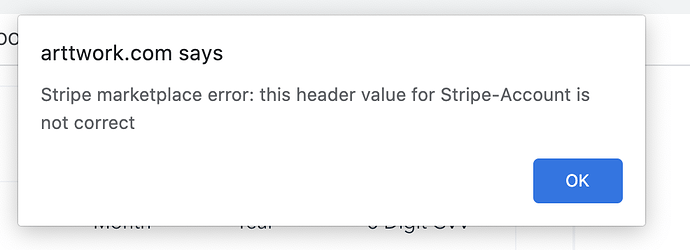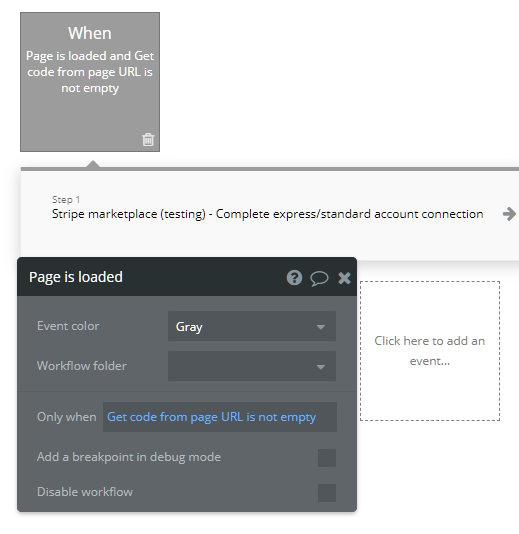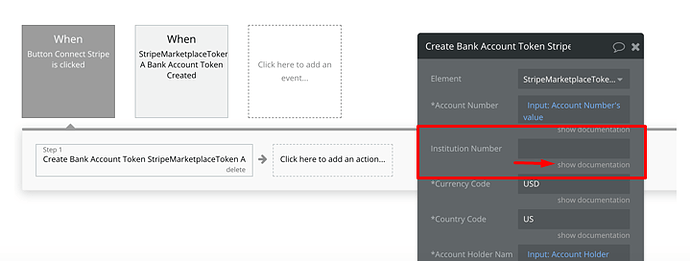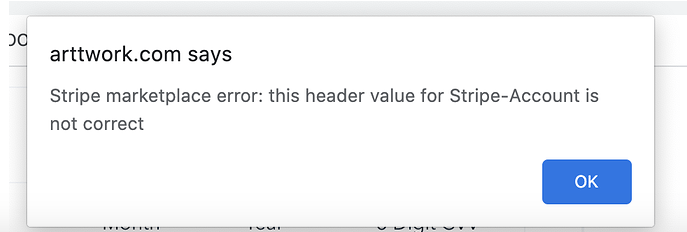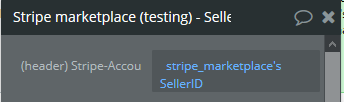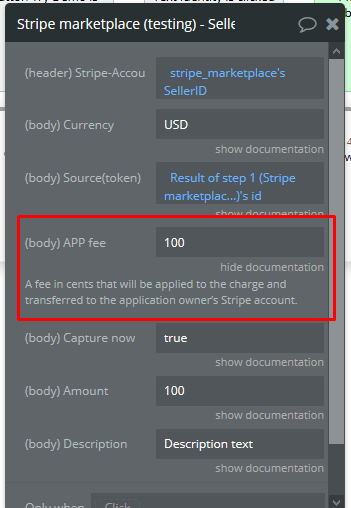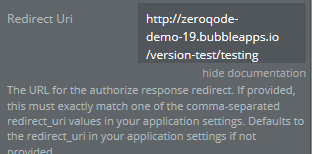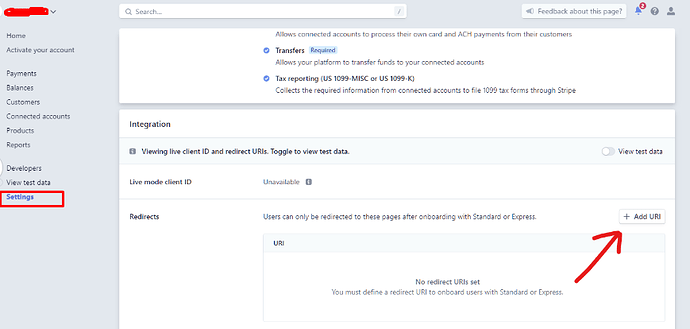Hello, I am new to bubble and the zeroqode plugins, thank you in advance for your help and patience!
GOAL: I am creating a marketplace app that allows sellers to sell their products to customers 3 ways:
First: On the main seller dashboard, they will click a button and a checkout form popup will appear. They will enter the customer details to process the transaction. After the transaction is successful, the seller will get an alert and the popup will hide.
(17 second loom video example: Loom | Free Screen & Video Recording Software)
Second: Sellers can create/share links that customers can click to make a purchase (this is how normal digital product shopping carts/checkout pages work)
(example of what I want to accomplish: https://wealthweekly.thrivecart.com/course-riches)
Third: Shopify/Ecommerce style: Sellers will have a page with a list of their products. Since I have the customer cards on file, I would like customers to be able to purchase those products with one click.
NOTE: With all three transaction options listed above, if this is the customers first time making a purchase on the platform, I want the workflow to register them as a new customer as well as process their payment transaction within this one process/workflow.
I have read the Stripe Marketplace Plugin Documentation several times (Stripe Marketplace Express Plugin - Zeroqode Documentation) and I have the demo workflow open (Zeroqode-demo-19 | Bubble Editor).
I am attempting to model it step by step, but I am getting several errors (and some things simply aren’t clear).
Here are my workflows:
A. Popup Checkout form workflow
- when order button is clicked, a card token is created
- after the card token is created, the card token workflow 1) creates a customer, 2) set state CustomerID, 3) set state CardID, 4) Link customer to a seller, 5) seller charge a customer
B. New Seller Stripe Express Account Workflow:
- when the Connect Stripe button is clicked, a bank token is created:
- when the bank token is created, the bank token workflow 1) creates a new seller and 2) sets the SellerID
I need help setting this up correctly, and I have quite a few questions:
- I tried to process my first transaction, and I got this error:
-
If I want to charge a 5% app fee, How do write the app fee in cents?
-
Do I need a seller to register for the stripe account before I successfully process a transaction?
-
When adding a seller to my app, Do I need the uploaded front and back images to make a successful connection to Stripe?
-
When adding a seller to my app with the Express option, Can I manage the entire Stripe account creation process on a custom app page I create OR do I also have to send them to Stripe to go through the OAuth process?
-
I am having trouble understanding how the Connect express/standard account and the Complete express/standard account connection works in relationship with the redirect URI inside of Stripe.
A. I have my redirect URI set to (https://arttwork.com/poststripeauth). There is also a bubble URI listed as an alternate (Stripe Authentication). I imagine I am supposed to use my own domain, but I am not certain where this URI link actually sends my sellers once they complete the new account setup.
B. When using the Complete express/standard account connection, which page needs the workflow to get the url parameter code?
C. How do I pull the data to save the “stripe_user_id” to my database?
- Do I need to add “bearer” in front of all of the keys to make it work (or just the API keys)?
This is tough to setup for new bubble users. A video demo of this being created would be very helpful
Thank you again for your help
Suresh