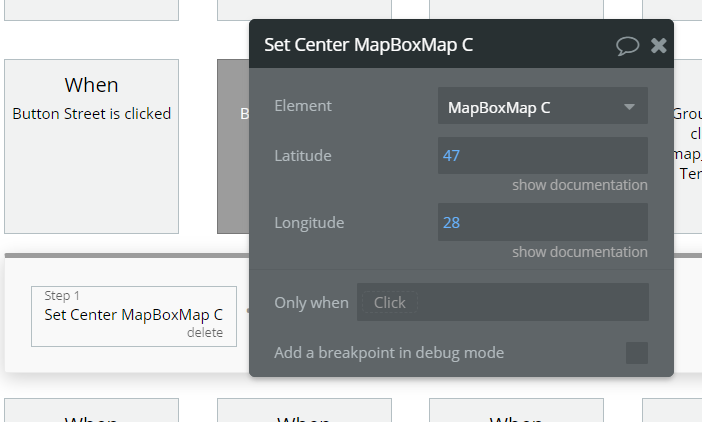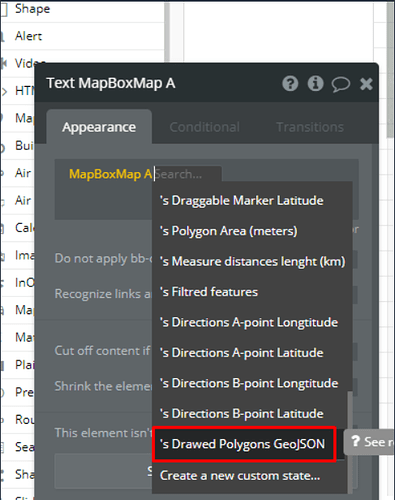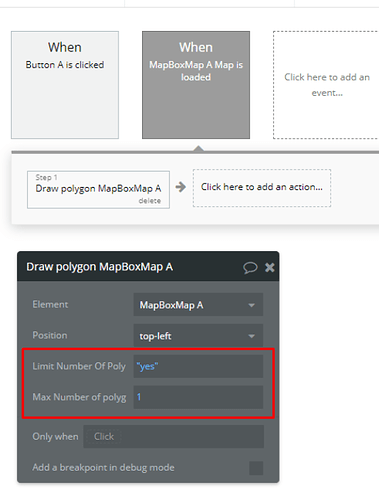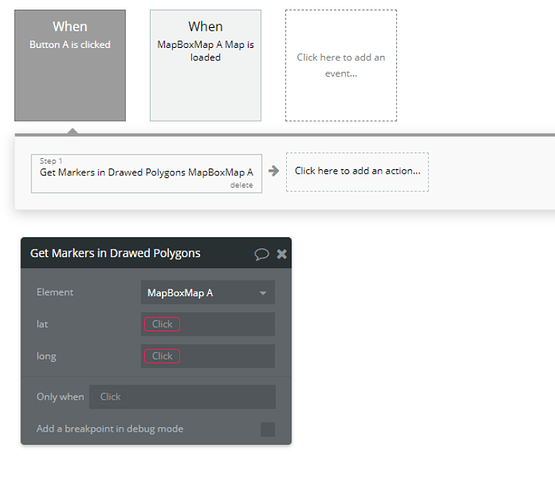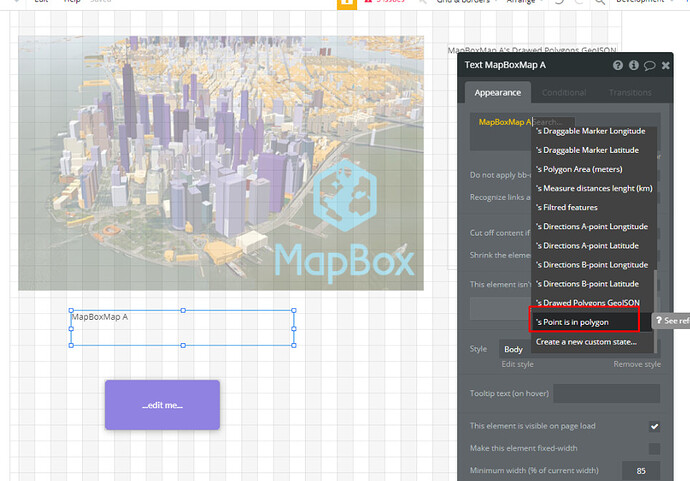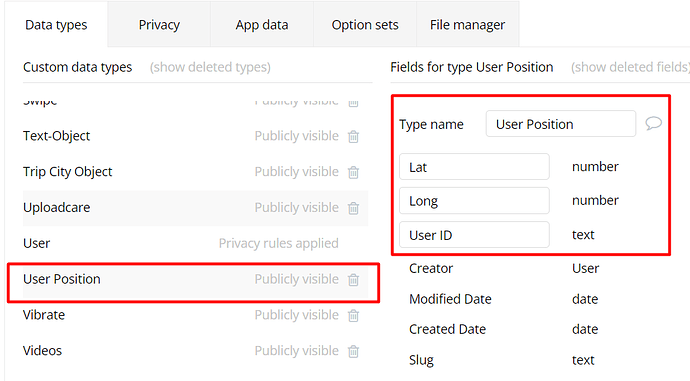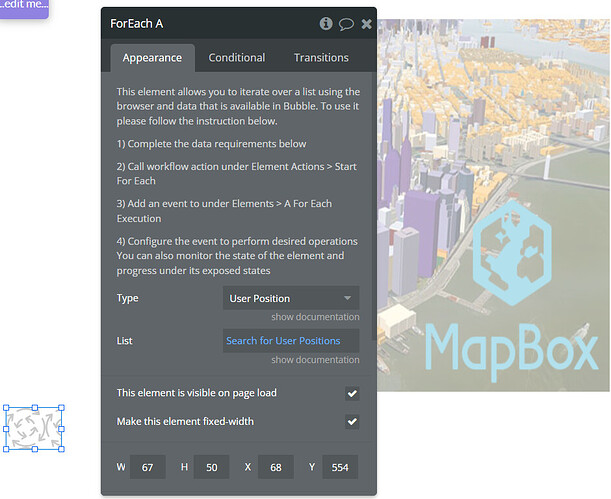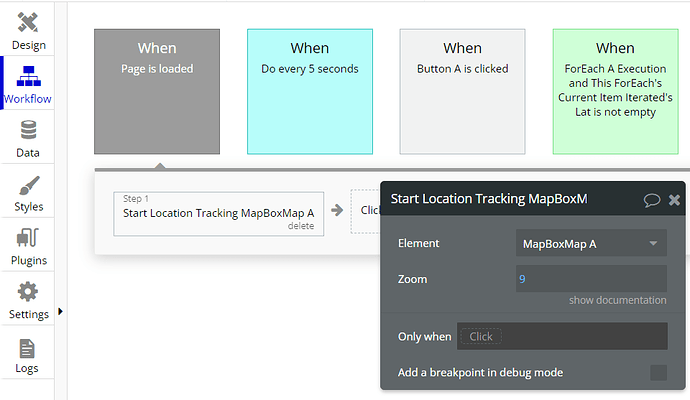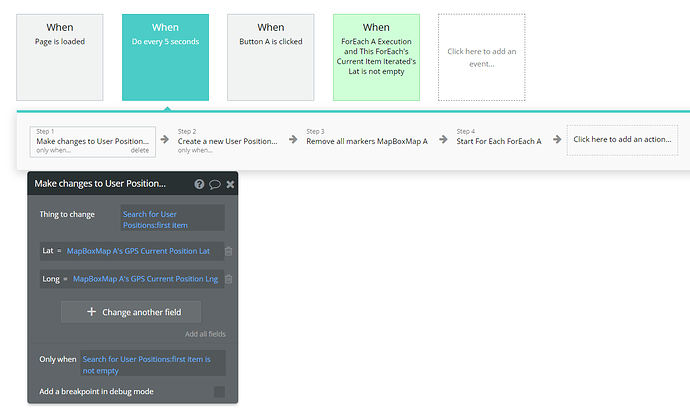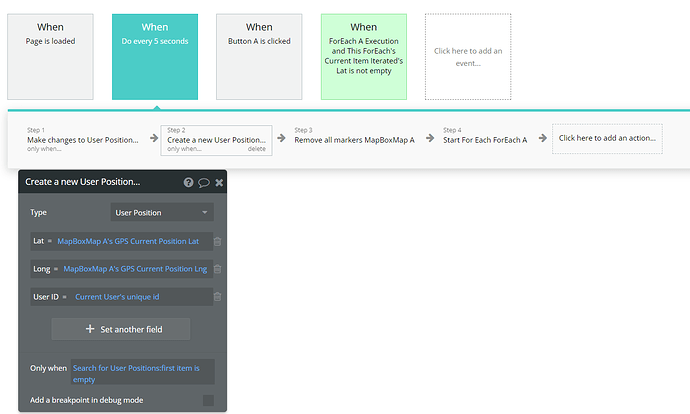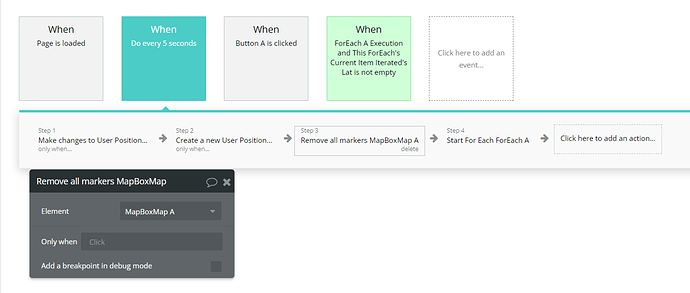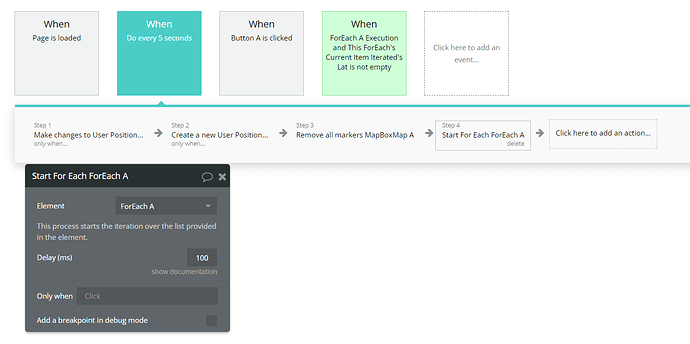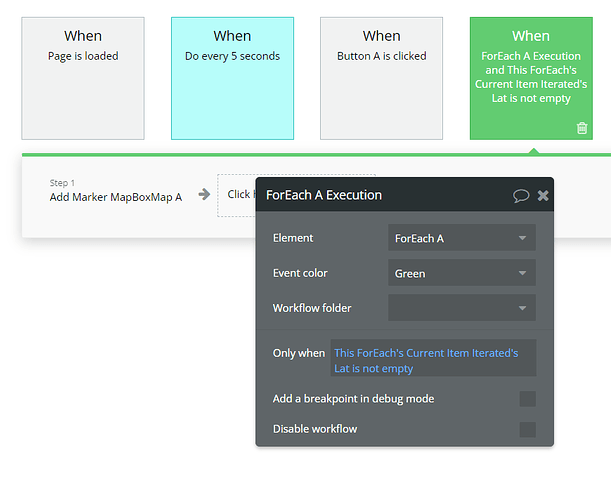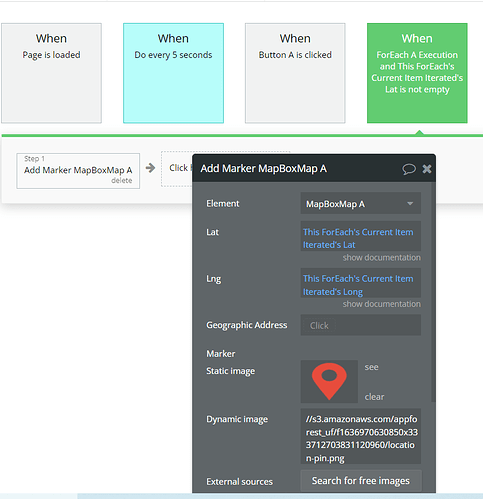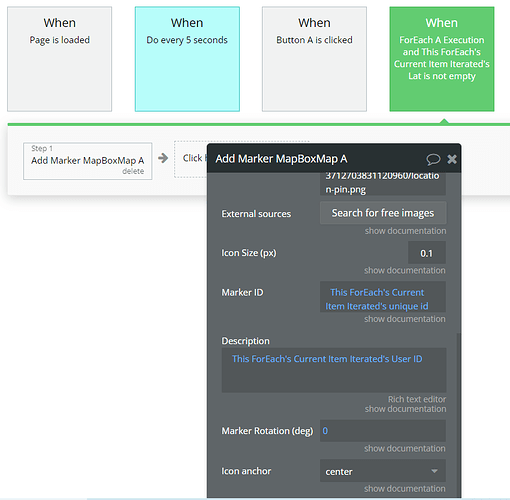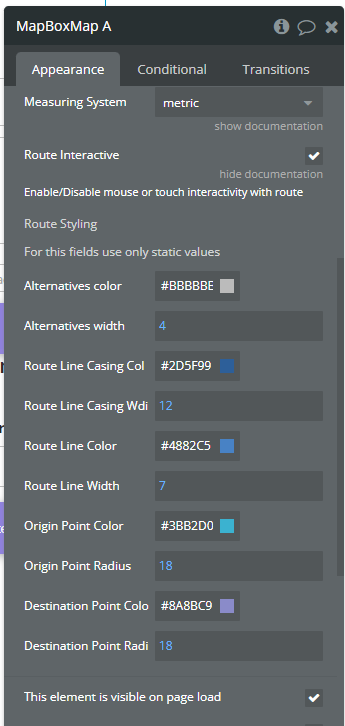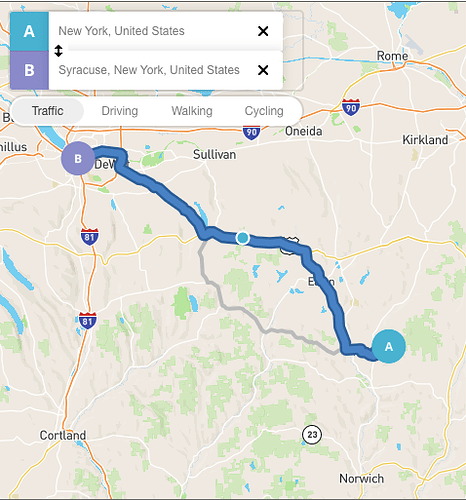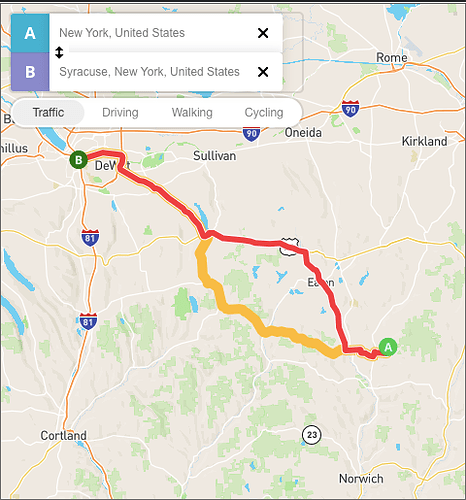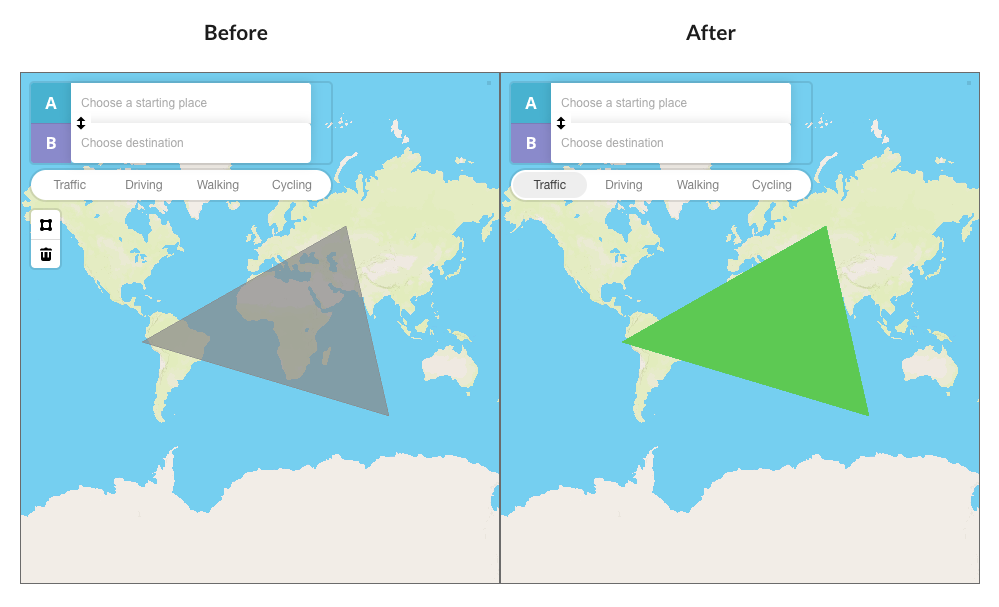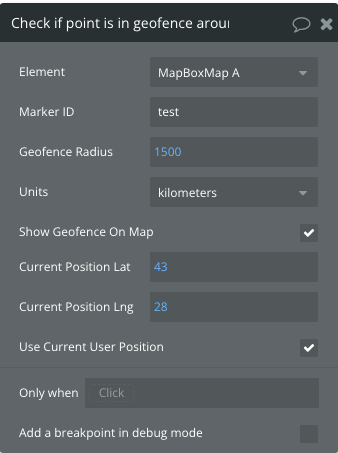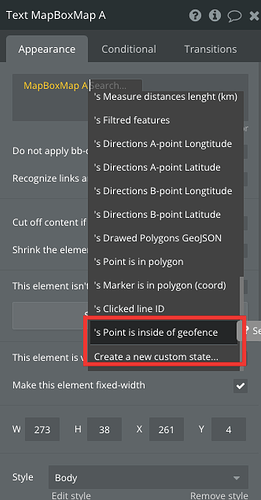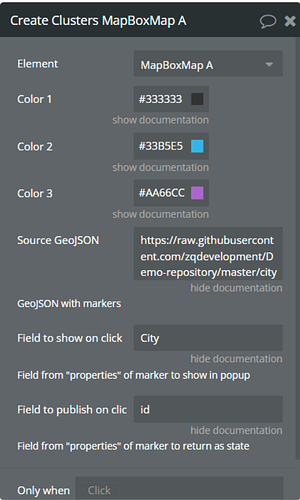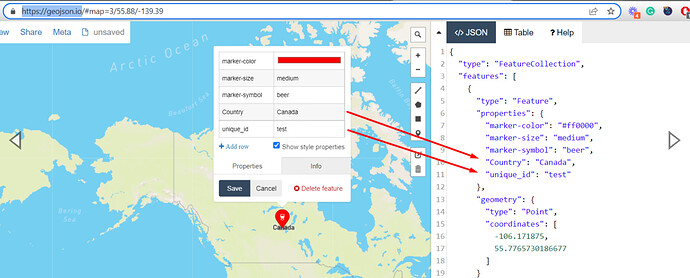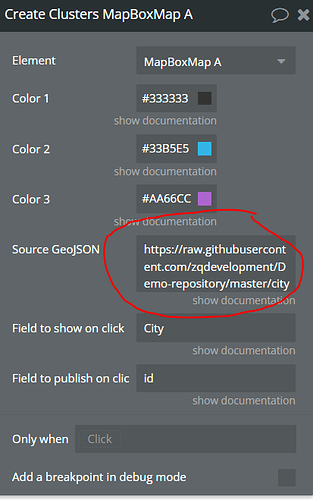Hello, Zeroqoders! 
We are so excited to announce that we have released an updated version of our Mapbox Maps plugin that we have been working on so much. 
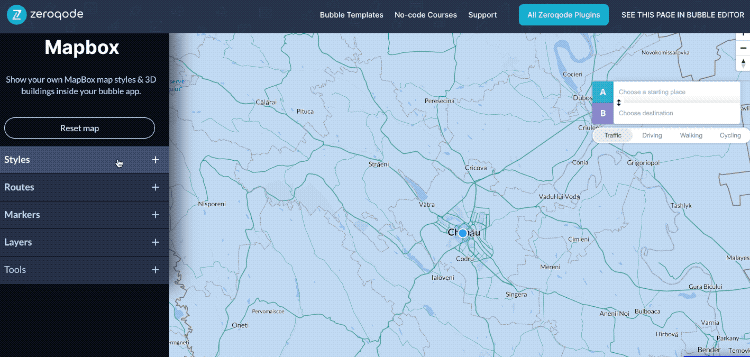
We have tried to include the maximum number of requested features. So, here they are:
-
adding draggable markers;
-
an ability to measure distances;
-
the full screen map view;
-
geocoder inside and outside the map;
-
an ability to place the geocoder input outside the map;
-
animate a point on the route, a camera on the way, and much more;
-
an ability to draw a polygon and calculate its area;
-
enable and disable map rotation;
-
an ability to display a popup on hover;
-
an ability to filter features within map view;
-
adding the video;
-
adding 3D terrain to a map;
-
accepting coordinates as input to a geocoder;
-
an ability to change a map’s language;
-
an ability to change the case of labels
Go ahead and try it out on our new Live Demo: https://zeroqode-demo-08.bubbleapps.io/mapbox-map
DEMO & DOCUMENTATION:
Hope you’ll like it  If you have any questions or suggestions - we are always here to help you out!
If you have any questions or suggestions - we are always here to help you out!
Anastasija Volozaninova
Executive Assistant @ Zeroqode
#1 Bubble Publisher and Developer
Zero Code Conference Replay - watch all the no-code industry leaders share their expertise and insights on building and scaling startups without code